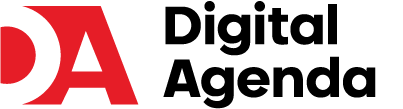Did you know that over 4 million active websites are currently powered by Shopify?
I remember feeling overwhelmed when I first started my e-commerce journey, but here’s the truth: Launching your own Shopify store is easier than you might think.
Whether you’re looking to turn your passion into profit or start a side hustle that could become your full-time gig, this comprehensive guide will walk you through everything you need to know. No technical expertise is required, I promise. Let’s transform your business idea into a reality.
Disclosure: This post contains affiliate links, so if you make a purchase, I’ll earn a commission at no extra cost to you.
What is Shopify?
Shopify is one of the world’s leading e-commerce platforms, trusted by millions of businesses to power their online stores.
Founded in 2006, Shopify has grown into a robust platform offering a wide range of tools to help entrepreneurs build, manage, and scale their online businesses.
Whether you’re a small business owner, a large retailer, or a side hustler, Shopify provides an intuitive, user-friendly interface that simplifies the entire e-commerce process.
With Shopify, you can easily create a fully customizable online store without any coding knowledge. It offers various templates, payment integrations, and inventory management tools to streamline your operations.
Additionally, Shopify supports multiple sales channels, allowing you to sell on social media, marketplaces, and even in-person with Shopify POS.
Its scalability makes it ideal for beginners and experienced merchants alike. Whether you’re selling a single product or managing a large inventory, Shopify provides the flexibility, security, and support needed to succeed in the competitive world of e-commerce.
Choosing What to Sell on Shopify
Shopify
Shopify is an e-commerce website builder with many features for launching and managing an e-commerce business. Over 6.4 million sites are powered by Shopify.
Try Shopify freeLeading e-commerce website builder

1. Identify Your Passion and Expertise:
Start by thinking about products you’re passionate about or knowledgeable about. When you sell something you love, it’s easier to stay motivated and connect with your audience authentically.
2. Research Market Demand:
First, analyze current market trends and consumer needs. You can use tools like Google Trends, Amazon Best Sellers, and social media platforms to help you identify popular and emerging products. I look for the items that solve a problem or add value to people’s lives.
3. Find a Niche:
Narrowing down the broader topics and picking up a specific topic can help you stand out from the competition. Instead of selling generic items, consider targeting a specific audience, e.g., home decor, mental health, crypto, and the list goes on.
4. Evaluate Profit Margins:
Calculate the cost of goods, and finalize your sourcing and shipping plateform, and Shopify fees to determine if the product is profitable. Aim for items with a healthy profit margin that allows you to cover expenses and invest in the growth of your business.
5. Test Your Ideas:
This is an important method. Before committing to inventory, test your product ideas with dropshipping or pre-orders. This approach minimizes risk and gives you valuable feedback on customer demand.
Now, the key to finding the best product to sell is to find what people are interested in and what is profitable. By doing your homework, you’ll set yourself up for success on Shopify.
Guide to Starting Your Shopify Store
Starting a Shopify store is simple, and I’ll walk you through the exact steps. By the end of this guide, you’ll have your store ready to launch. Let’s dive in!
Step 1: Try Shopify for free

First, go to Shopify’s website and sign up for a free trial. You’ll need to create an account by entering your email, password, and store name. Don’t worry about the store name—it can be changed later if needed.
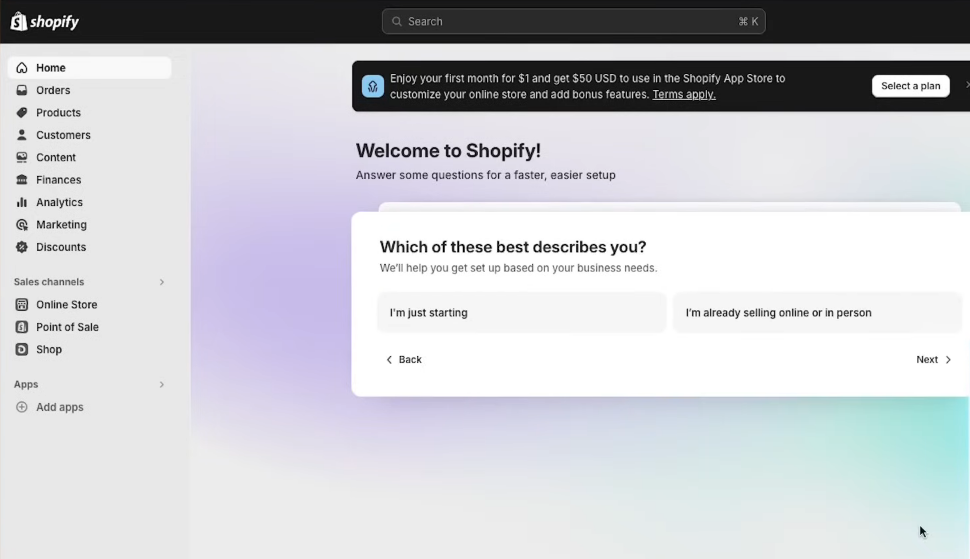
Once you’re signed in, Shopify will guide you through a quick setup process. Follow the prompts, and you’ll be taken to your Shopify dashboard, where all the magic happens.
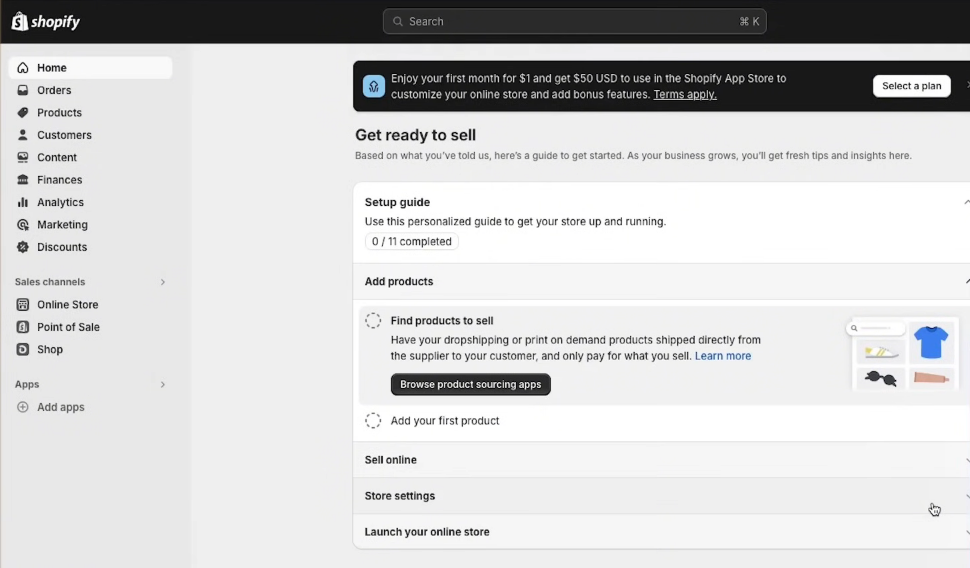
Step 2: Add Your First Product
Click on “Products” in the Shopify dashboard and then select “Add Product.” Enter your product name, description, and price, and upload high-quality images.
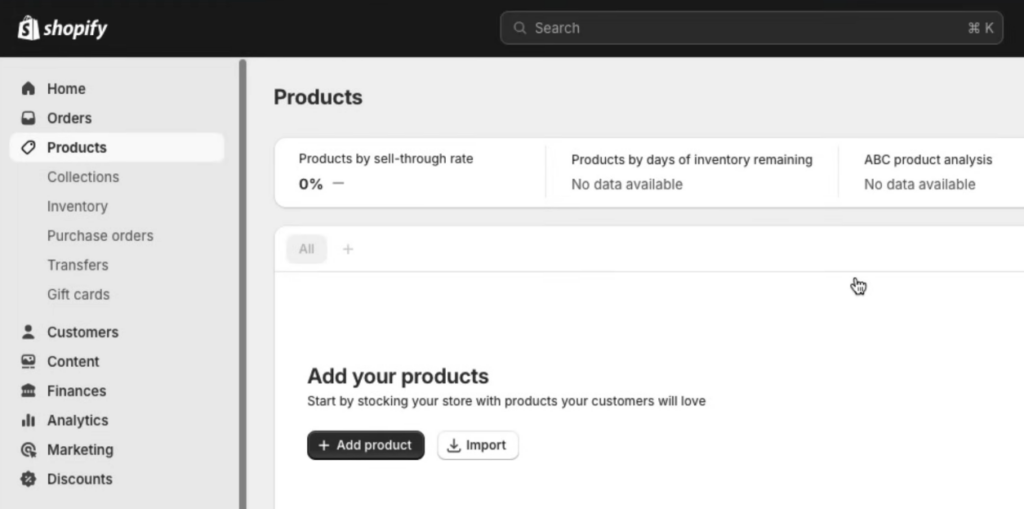
Make sure your description is clear and tells people why they should buy your product. For example, highlight the benefits, features, and any special details.
Don’t forget to set inventory details like stock quantity and SKU if needed. Once done, click “Save.”
Step 3: Pick Your Domain Name
A domain name is your store’s web address. You can buy a domain directly from Shopify or use a third-party service like Namecheap.
Keep your domain simple, short, and easy to remember. For example, if you’re selling handmade candles, a domain like digitalagenda.me works great.
Once you’ve picked one, connect it to your Shopify store in the “Domains” section of the settings.
Step 4: Customize Your Online Store
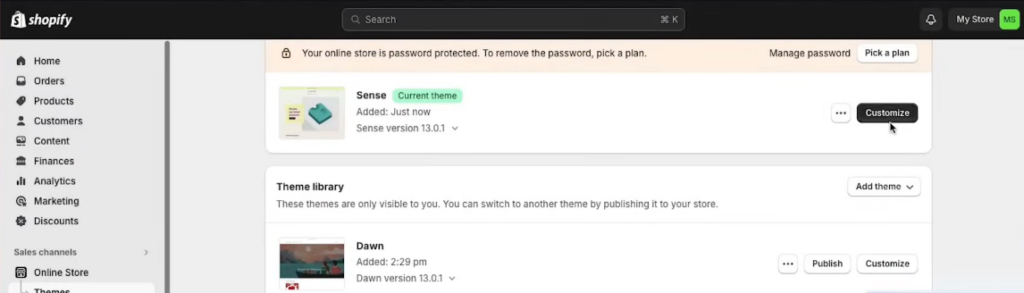
Shopify offers free and paid themes to customize your store’s look. Go to “Online Store” in your dashboard, choose “Themes,” and browse the options.
After selecting a theme, you can start customizing. Add your logo, change the colors, and adjust the layout to match your brand. Use the drag-and-drop editor to add sections like a banner, featured products, or testimonials.
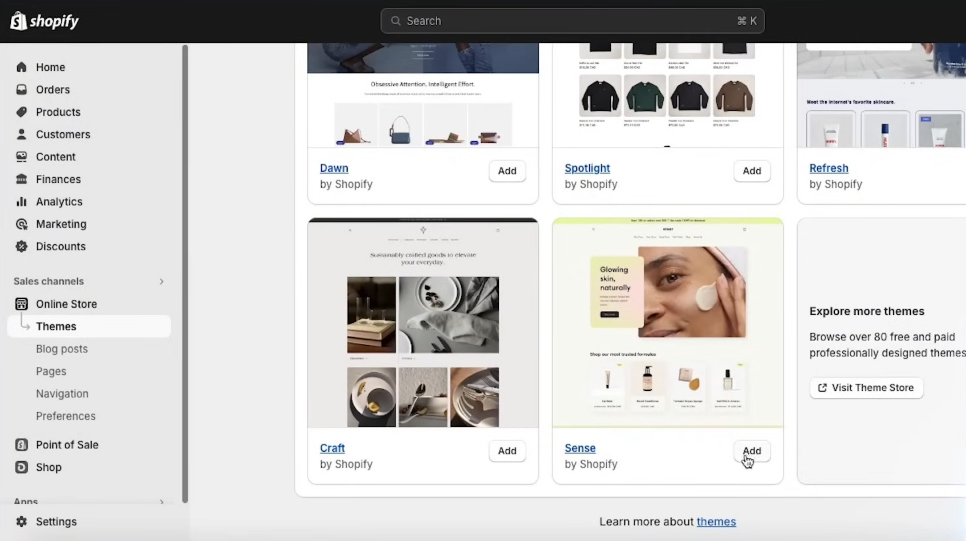
I recommend keeping the design clean and user-friendly to make shopping easier for your customers.
Step 5: Set Up Shipping and Delivery
In the “Settings” section, go to “Shipping and Delivery.” Here, you’ll set up shipping zones and rates.
Decide how you’ll ship your products. You can offer free shipping, flat-rate shipping, or real-time calculated rates based on the carrier. If you sell digital products, disable shipping for those items.
Make sure to test your shipping setup by simulating a purchase to ensure everything works smoothly.
Step 6: Set Up Payments
Go to “Settings” and click on “Payments.” Shopify Payments is the easiest way to accept payments, but you can also connect PayPal or other options like Stripe.
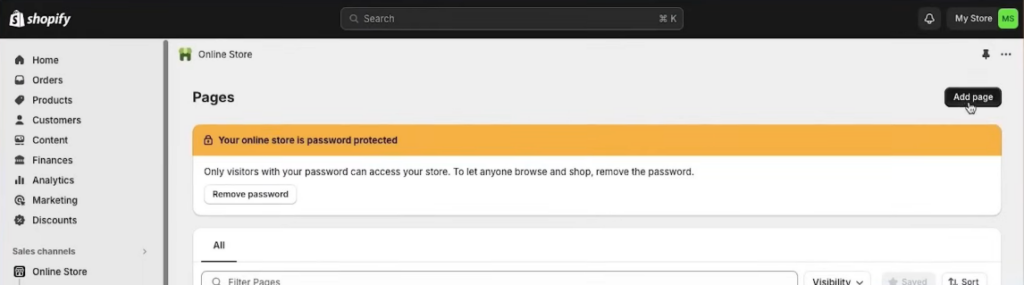
Make sure to choose payment methods that your customers will find convenient. Shopify will guide you through setting up bank account details to receive payouts.
Step 7: Optimize Your Store for Launch
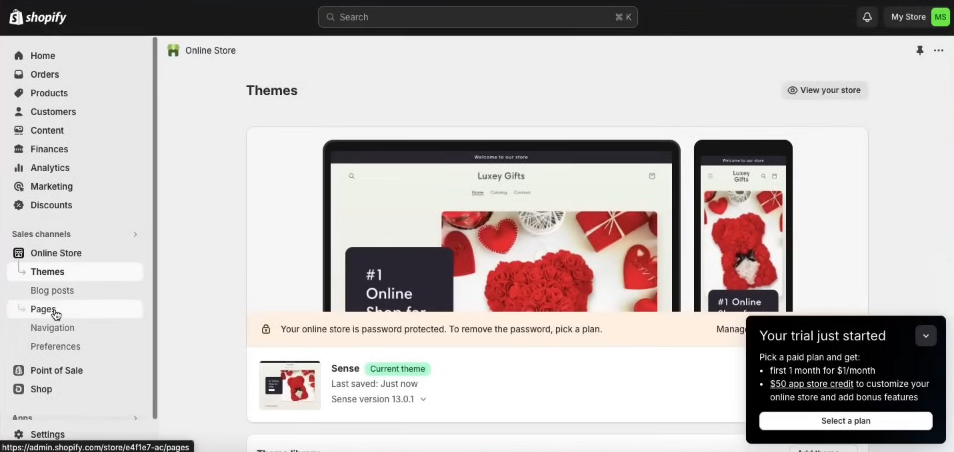
Before you launch, take time to optimize your store. Check the following:
- Add an About Us page to tell your story.
- Set up Contact Us details so customers can reach you.
- Test the checkout process to make sure everything runs smoothly.
- Install apps like email marketing tools or analytics for extra features.
When you’re ready, remove the password protection on your store under “Preferences” and hit “Publish!”
How to Grow Your Shopify Store
Once your Shopify store is live, the next step is growing your sales and customer base. Here are some simple strategies you can start with:
1. Use Social Media to Promote Your Store
Platforms like Instagram, Facebook, and Pinterest are great for showcasing your products. Post regularly, share behind-the-scenes content, and use hashtags to reach more people. If your budget allows, run targeted ads to drive traffic.
2. Start an Email List
Collect emails from visitors by offering a discount or freebie in exchange for their email addresses. You can use Shopify apps like Klaviyo to send regular emails about sales, new products, or special events.
3. Optimize for SEO
SEO (Search Engine Optimization) helps people find your store through Google. Use clear product titles, write detailed descriptions, and add keywords your customers might search for. You can also start a blog to share tips or stories related to your products.
4. Offer Discounts and Free Shipping
Run promotions to encourage people to buy. Free shipping or a limited-time discount can make a big difference in converting visitors into customers.
5. Leverage Customer Reviews
Ask your happy customers to leave reviews. Positive reviews build trust and encourage others to shop from your store.

Build Your Own Website – No Coding Needed!
Want to create a professional website? Follow our step-by-step guide and launch your site in minutes.
FAQs About Starting a Shopify Store
1. Do I need technical skills to use Shopify?
No, Shopify is designed for beginners. You can build and run your store without coding or technical knowledge.
2. How much does Shopify cost?
Shopify’s basic plan starts at $39/month. They also offer a free trial, so you can test it before committing.
3. Can I sell physical and digital products on Shopify?
Yes, Shopify lets you sell both physical and digital items. You can even sell services or subscriptions.
4. What payment methods can I use?
Shopify supports various payment gateways like Shopify Payments, PayPal, and Stripe, allowing you to accept credit cards, debit cards, and more.
5. How do I get traffic to my store?
Start with social media marketing, email campaigns, and SEO. Paid ads can also help if you’re ready to invest.
Conclusion – How to Start a Shopify Store
Starting a Shopify store might seem overwhelming at first, but it’s completely manageable when you take it step by step. Remember, every successful store owner started as a beginner, just like you.
Focus on creating a great shopping experience, promoting your store, and learning as you go. Whether you’re building a side hustle or aiming for a full-time business, Shopify gives you all the tools you need to succeed.
Take your time, stay consistent, and don’t be afraid to try new strategies. Your journey to building a successful Shopify store starts today—let’s make it happen!
Shopify
Shopify is an e-commerce website builder with many features for launching and managing an e-commerce business. Over 6.4 million sites are powered by Shopify.
Try Shopify freeLeading e-commerce website builder