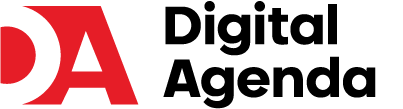Opening a real trading account with Deriv is your first step, if you want to get into Trading. Whether you’re an experienced trader or just starting, Deriv provides tools and features to help you trade easily as a beginner.
Deriv is a well-known trading Broker and serves millions of traders worldwide, offering various trading options, including forex, commodities, and synthetic indices.
I’ve been using it for a few years now, and in this article, will be sharing my hands-on experience with Deriv, and how you can create your account.
In this guide, I’ll walk you through How to open a Deriv Real Account from scratch, from signing up to completing verification and funding your account so you can start trading. Let’s go.
Disclosure: This post contains affiliate links, so if you make a purchase, I’ll earn a commission at no extra cost to you.
Deriv – Open your account
Deriv is an online trading platform that offers a simple, user-friendly way to trade various financial markets. You can trade in Forex, Crypto, and more.
Sign up hereWell-known Trading Broker

What is Deriv?
Deriv is an online trading platform that offers a simple, user-friendly way to trade various financial markets. Founded to make trading accessible to everyone, they offer a range of options for both beginners and experienced traders.
The platform allows users to trade in different markets, such as forex, commodities, cryptocurrencies, and synthetic indices, which simulate real market conditions.
With over 20 years in the industry and serving millions of clients worldwide, Deriv is regulated by several financial authorities, making it a trustworthy option for online traders. I can say that their customer support and educational resources further enhance the user experience.
So, whether you’re looking to trade part-time or make it a full-time career, Deriv offers the tools and resources you need to help you succeed in the world of trading.

Start Selling Online with Shopify
Learn how to set up your store, manage products, and start selling online effortlessly.
Requirements to Open a Deriv Real Account
Before opening a real account on Deriv, you’ll need to meet certain requirements. First, you must be at least 18 years old to open a real trading account.
Deriv adheres to international regulations, so minors are not permitted to trade. Additionally, Deriv operates in many countries, but it has restrictions in certain regions. Before signing up, check if your country is eligible to avoid any issues.
Next, you’ll need to provide a valid email address during registration. This email will be used for verification and communication purposes.
For identity verification, you’ll need two essential documents:
- Proof of Identity (POI): A government-issued ID, such as a passport, driver’s license, or national ID card.
- Proof of Address (POA): A document showing your current address, like a utility bill or bank statement, issued within the last three months.
1. How to Open a Deriv Real Account
Opening a Deriv real account is a quick and straightforward process. Start by visiting the Deriv website and clicking on the “Sign Up” button in the top menu.
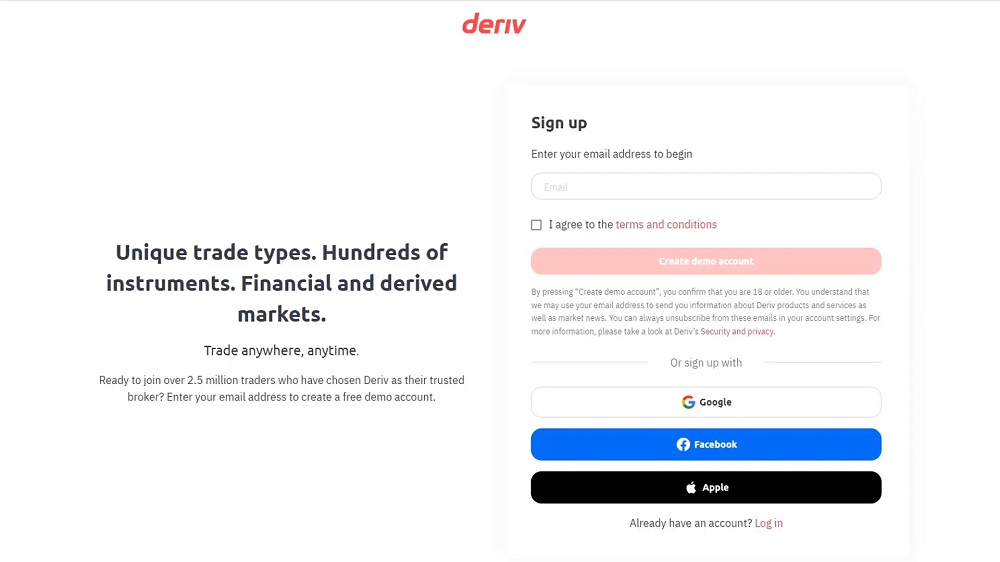
You can register using your email address or by linking your Google, Facebook, or Apple account for a faster setup.
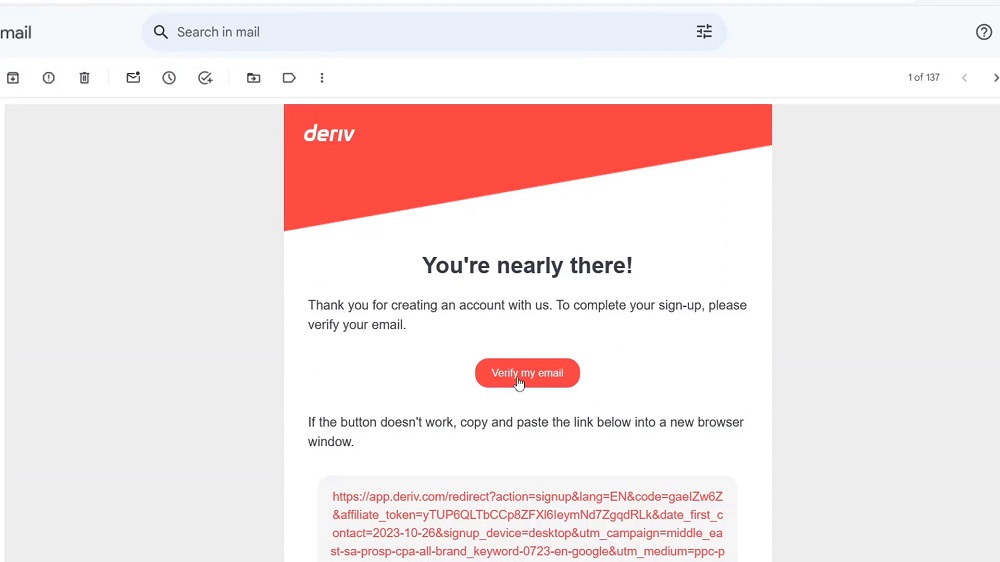
Once you sign up, they’ll send you a confirmation email, so go ahead and click the button or open the link in a new window.
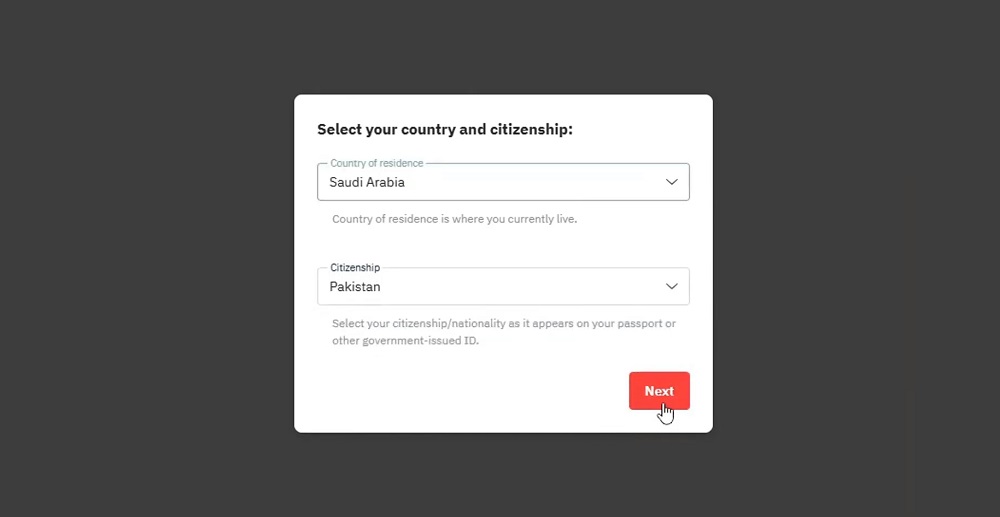
The email link will take you to this page, so enter your country of residence, and citizenship, and click next.
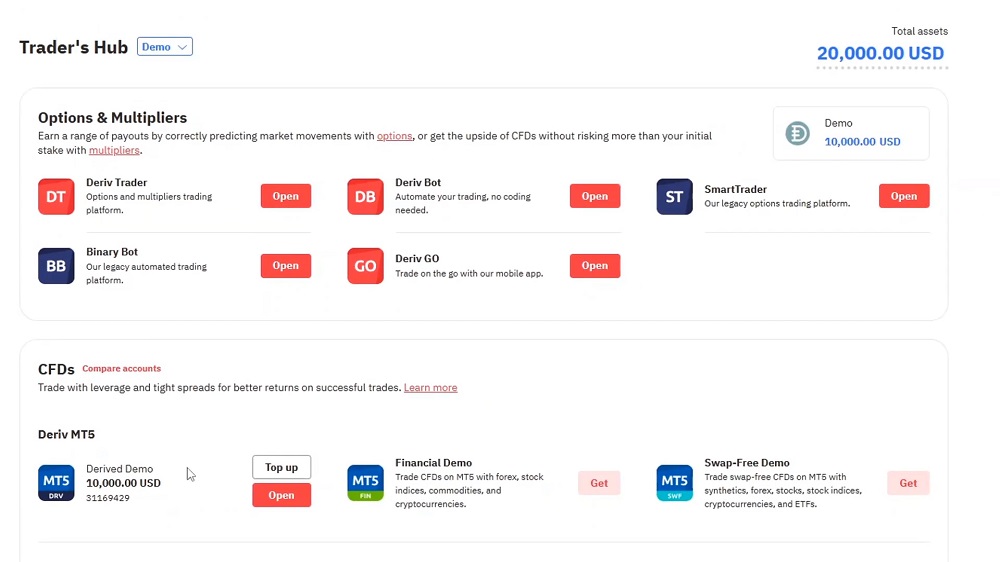
And here we go, you’ll be taken to your Deriv account dashboard. You’ll see the Demo funds in your account that you can use to practice.
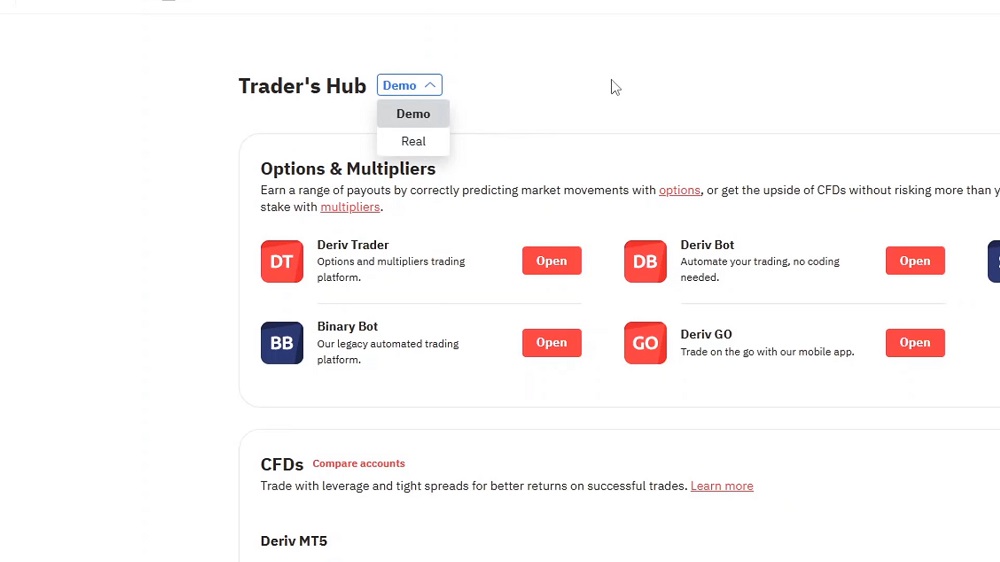
Now we, need to complete the verification process and set up the MT5 account. To start with Deriv account completion, switch to ‘Real’ from the top left toggle.
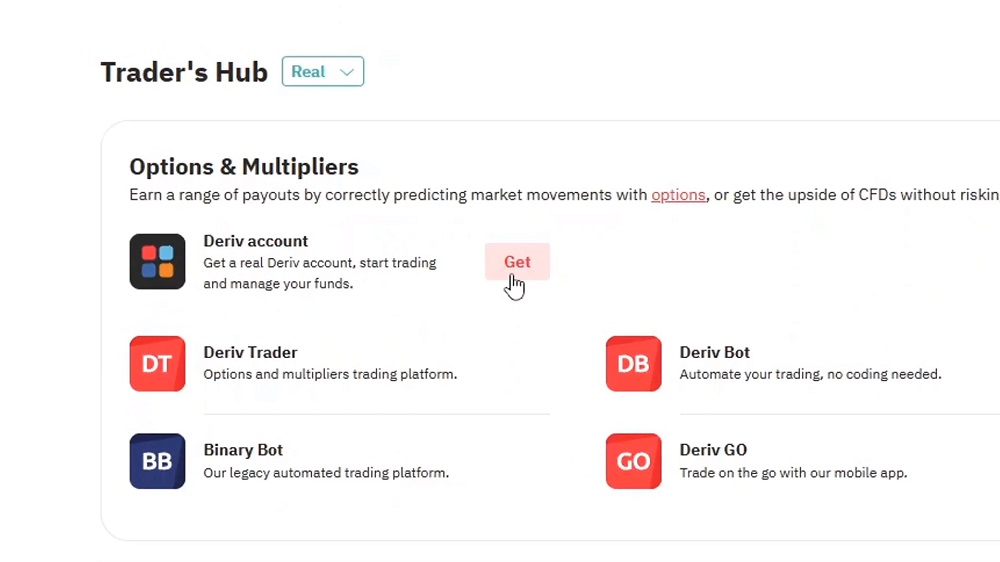
To complete your Deriv account process, click on the Get button in front of the ‘Deriv account’ option.
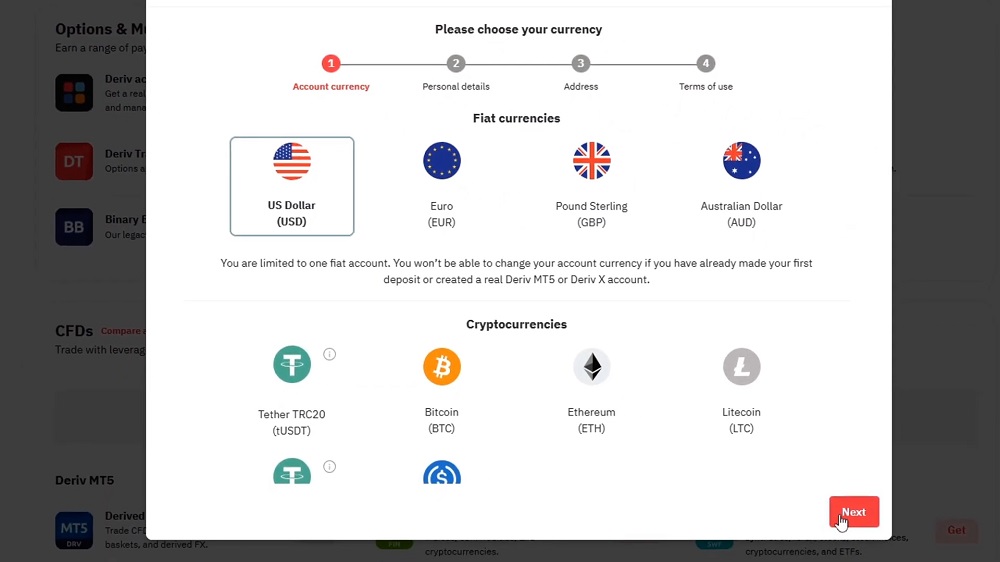
Here, you’ll need to select your account currency, in this case, I’ll go for US dollars. So, choose yours and click next.
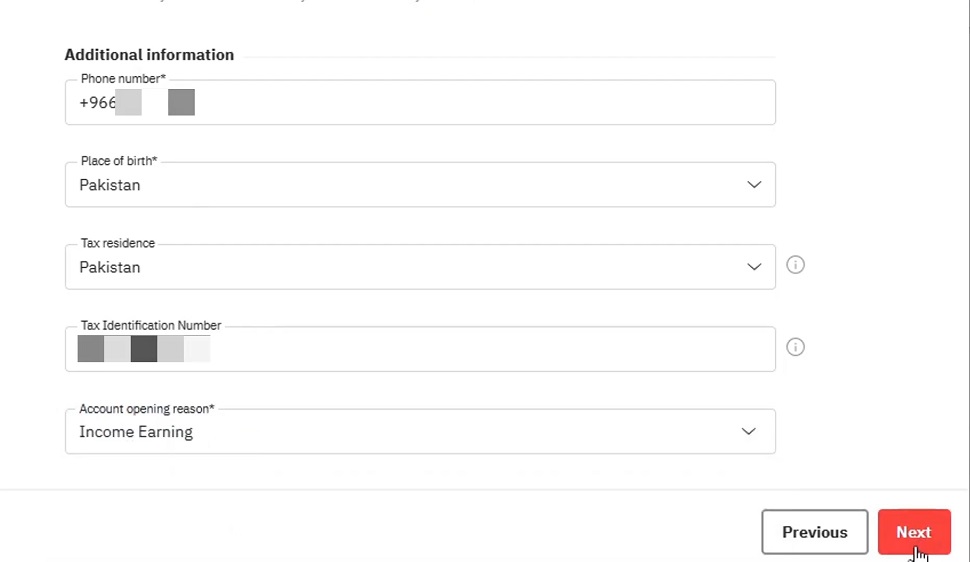
It’s time to enter some legal information, enter your phone number, Place of birth, Identification number, and account opening reason, and hit Next.
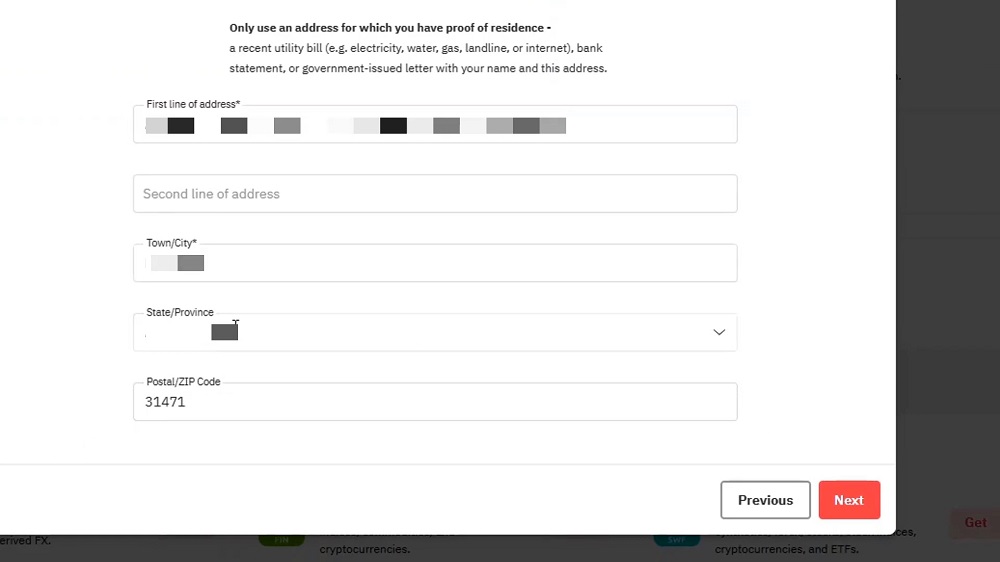
Scroll down and enter your valid address, but make sure you enter the address that’s written your legal documents e.g. ID card, or Bills, because you’ll need to prove it later on.
2. Deriv Account Verification Process
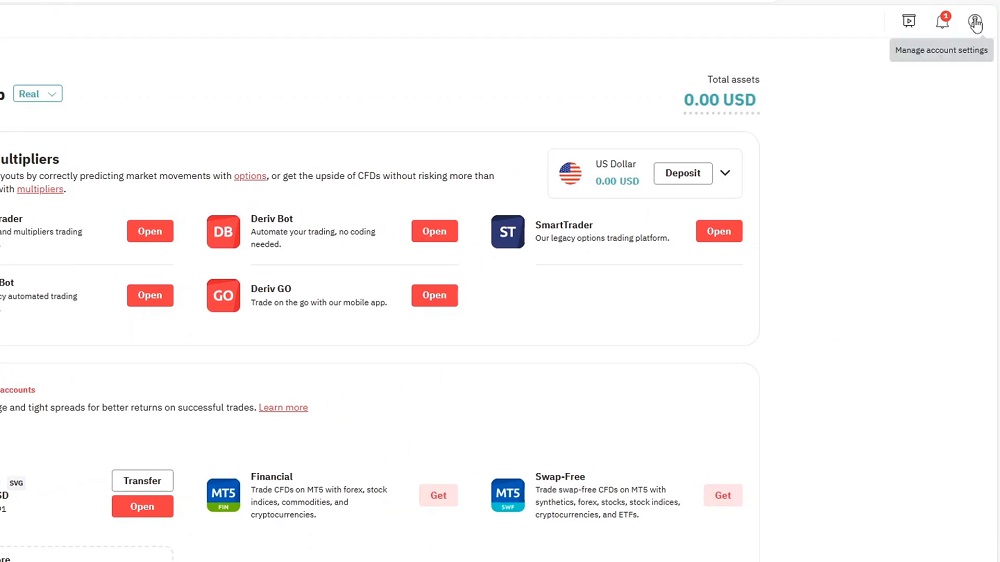
Done, we’ve entered all the required info, and now it’s time to submit our documents to complete the verification process. So, in your Deriv account, click on the ‘Manage account settings’ button at the top right.
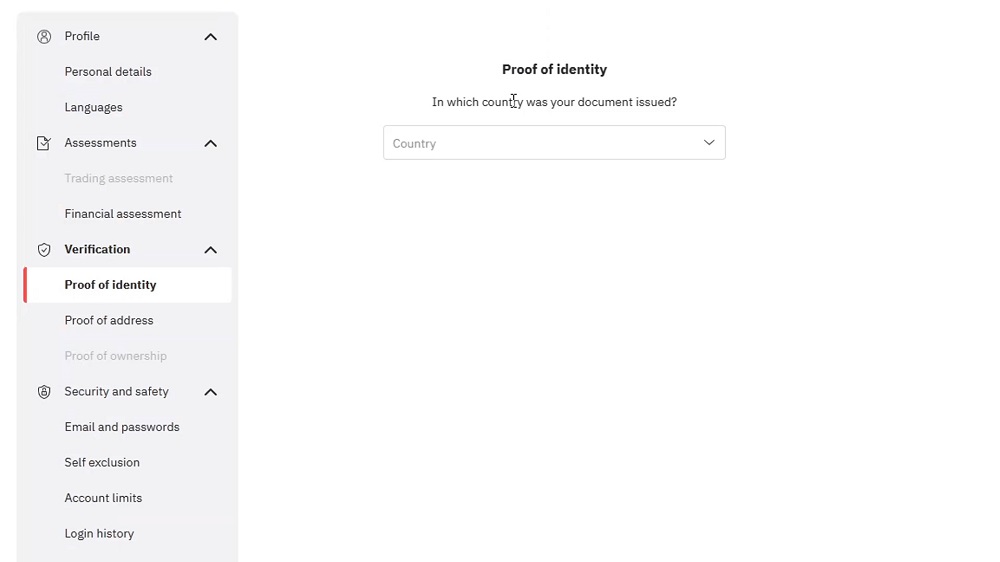
Head to ‘Proof of identity’ in the left sidebar and select the country where your identity document was issued.
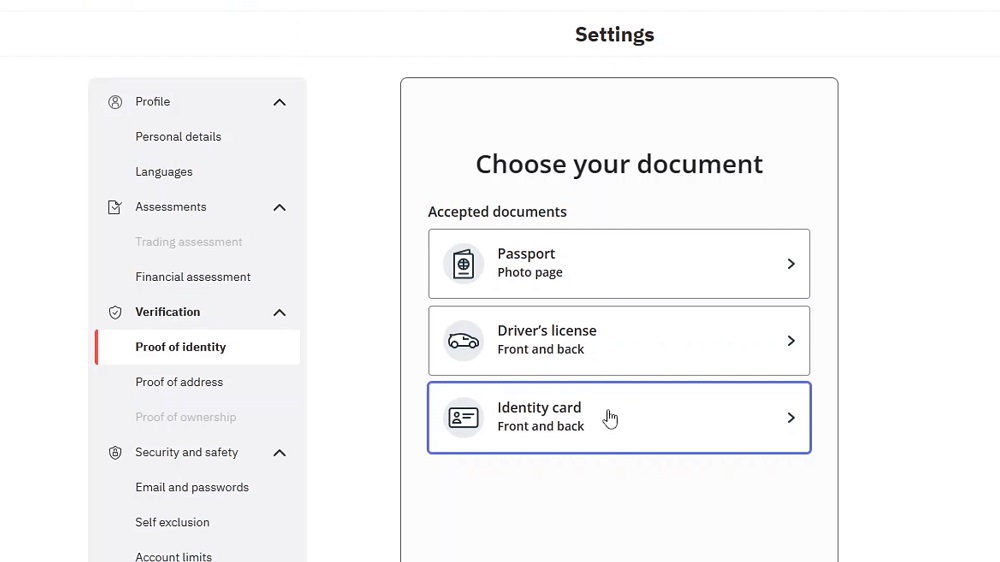
You have three options here to prove your identity, you can submit a Passport, Driving License, or Identity Card. I prefer going for an ID card, so select that.
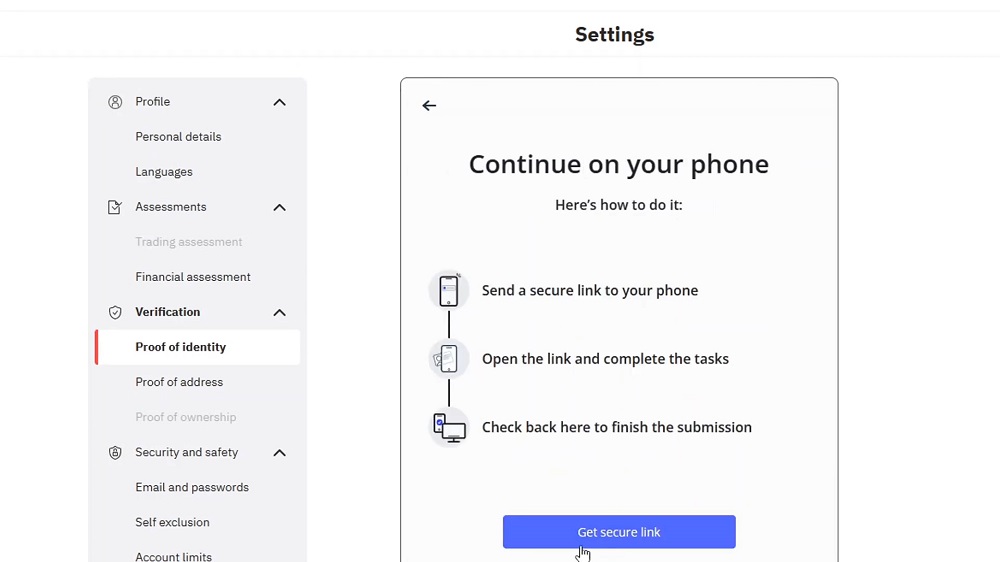
Deriv asks you to take a selfie and live capture your ID card. So, to shift the process to your phone, click on ‘Get secure link’ and it’ll bring up a QR code or you can copy the link to open the website on your phone.
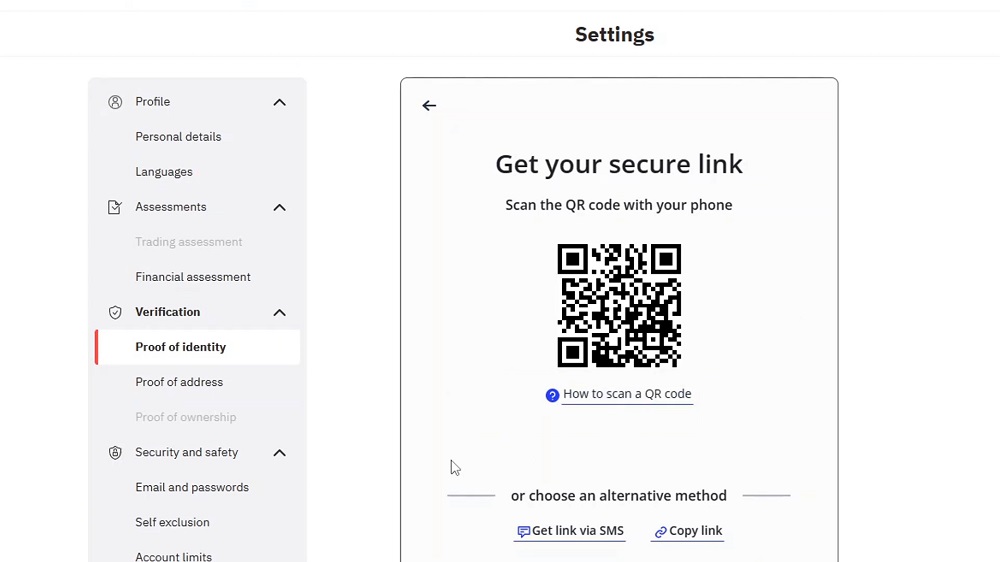
Go ahead, and scan this code or copy the link by clicking the button below. Once you’re on your phone, follow the instructions on your screen to take a selfie click a photo of your ID, and submit your documents securely.
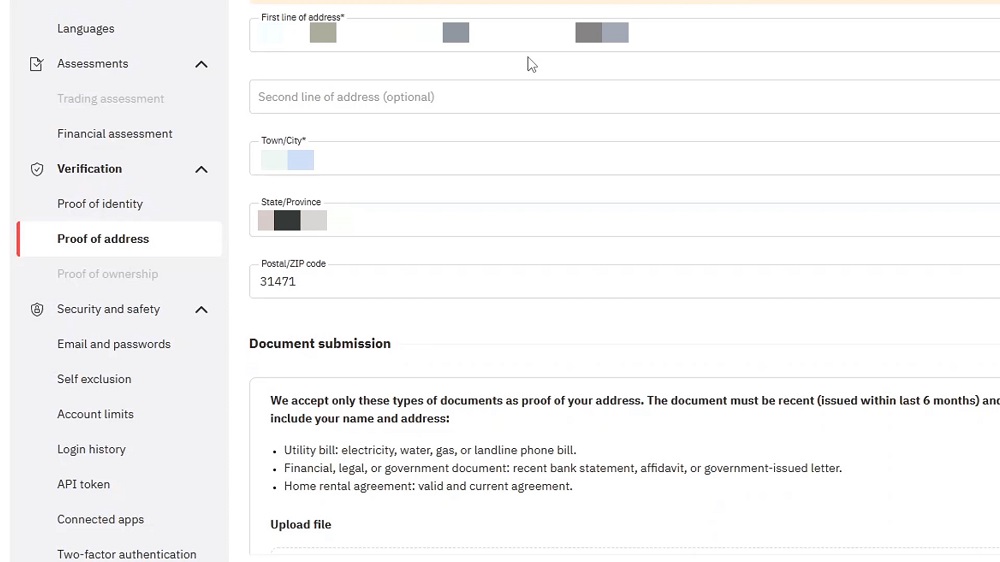
Once, the identity verification is done, click on the Proof of Address option in the left sidebar and see if your entered address is correct, scroll down and submit a document that proves your address.
Make sure your name and address are mentioned on the document you’re going to upload. I recommend you submit your ID card front and back or a Bank statement containing your name and address.
Select your document, and click submit, after submitting your documents, wait for a few days, they’ll review your information and approve your account.
3. How to Open Deriv MT5 Real Account
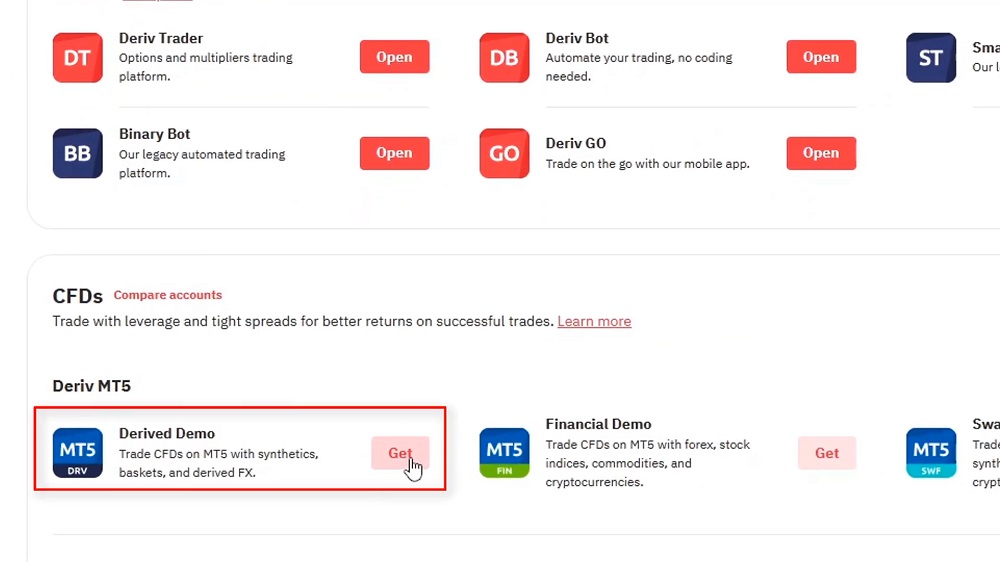
Get back to your Deriv account dashboard, make sure you’re in Real account mode, and scroll down to find this Deriv MT5 option.
Now, we’re going to set up our MT5 account, where you can trade. Click on ‘Get’ and it’ll take you to the next step.
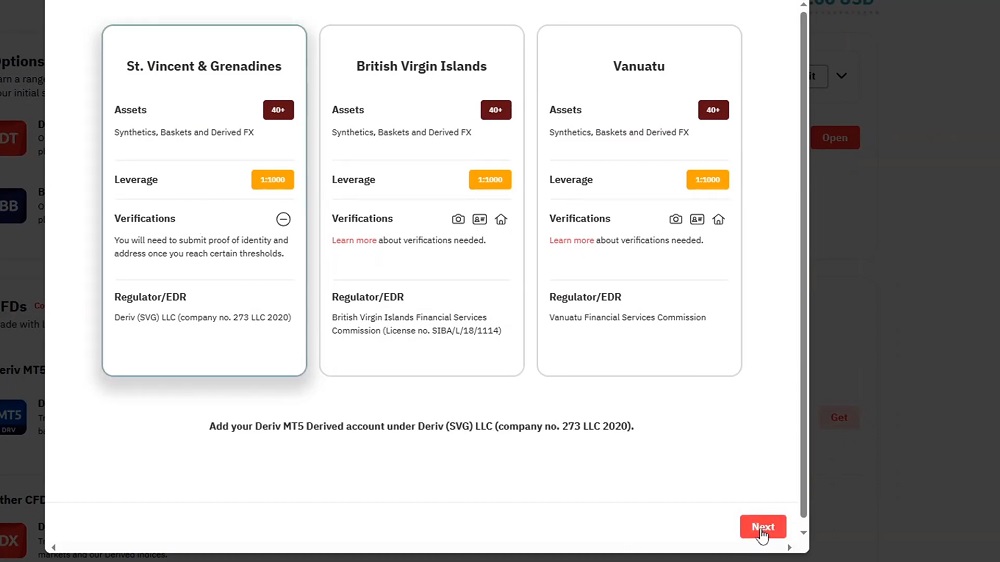
This might look strange, but go ahead and select the first option, and click next.
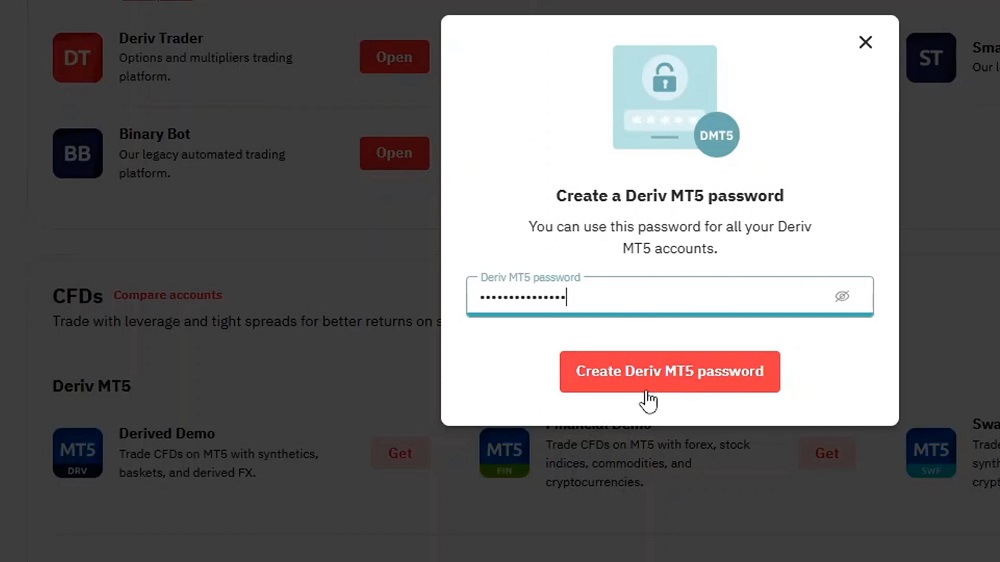
Enter your MT5 account password here and hit ‘Create Deriv MT5 password’. Done, your MT5 account has been created successfully.
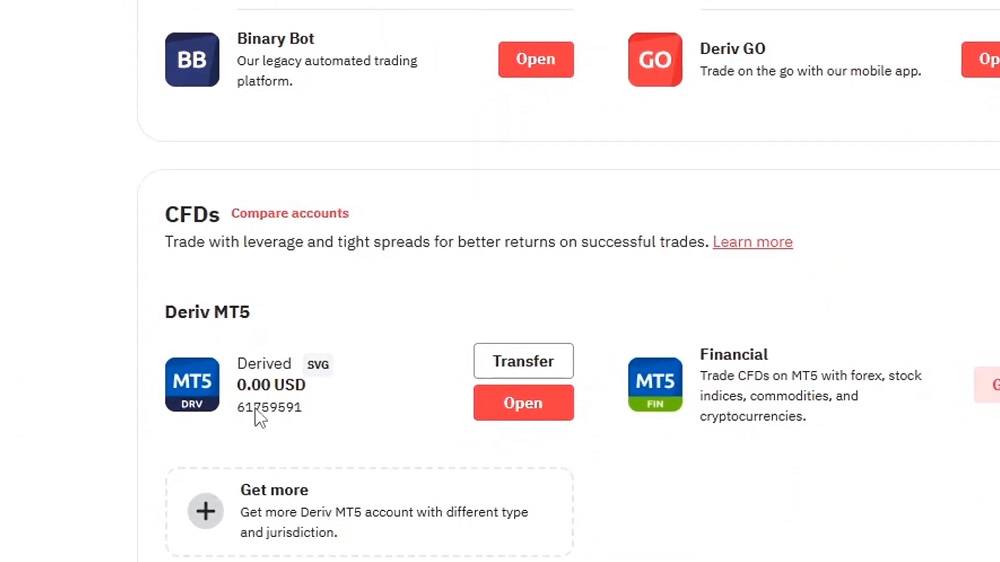
The number showing here is the login/username of your MT5 account, the the password is what you just entered.
Now you can install the MT5 desktop app or Mobile app to log in to MT5 using these details to start Trading.
4. How to Fund Your Deriv Account
We’ve completed the process of creating your Deriv Real account. Let me also share with you how to Fund your Deriv account.
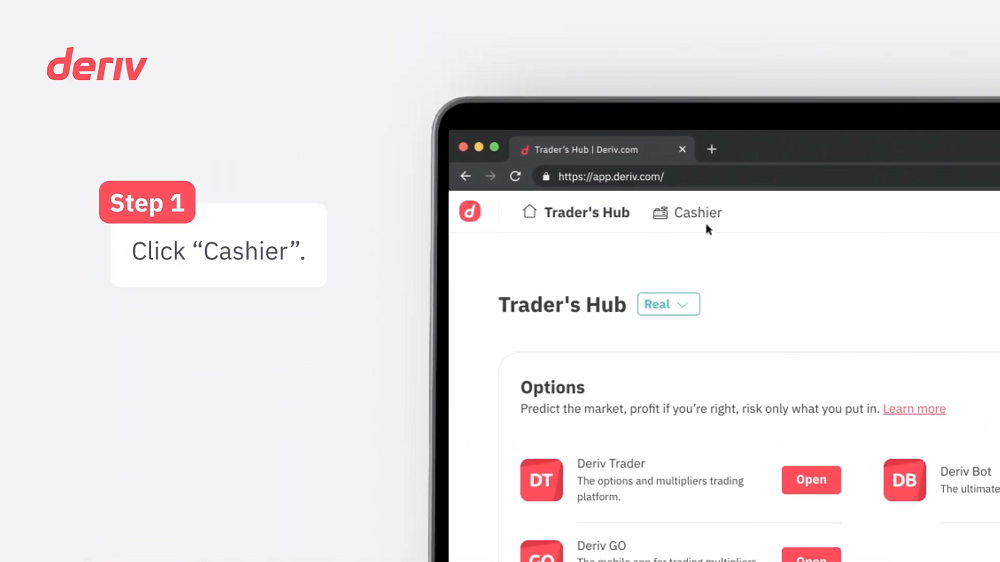
In your Deriv dashboard, click the Cashier option on the top left, and it will show up the options to withdraw, deposit, or transfer.
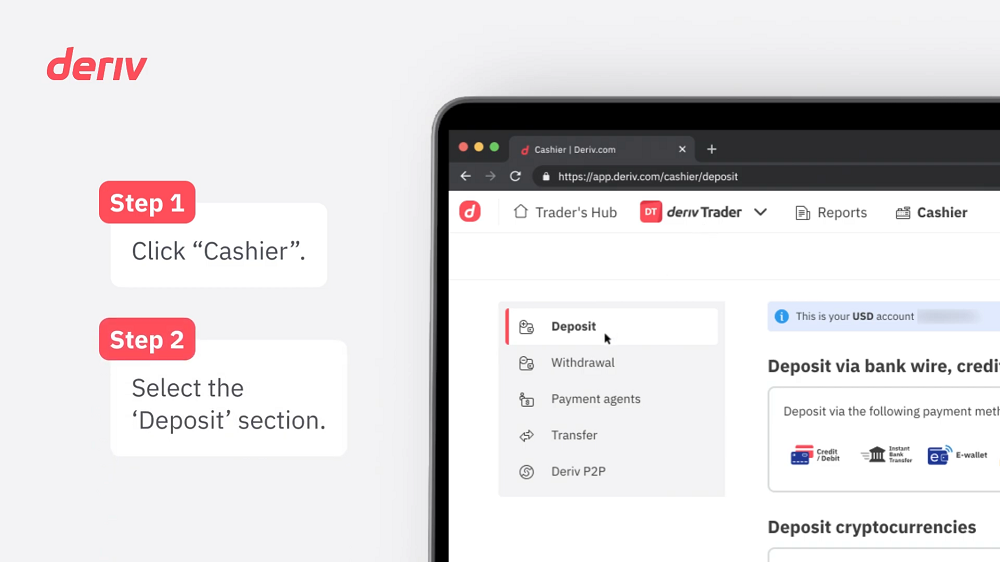
Now here, choose Deposit and it will show you all the deposit methods available with Deriv, you can deposit with your bank or cryptocurrency.
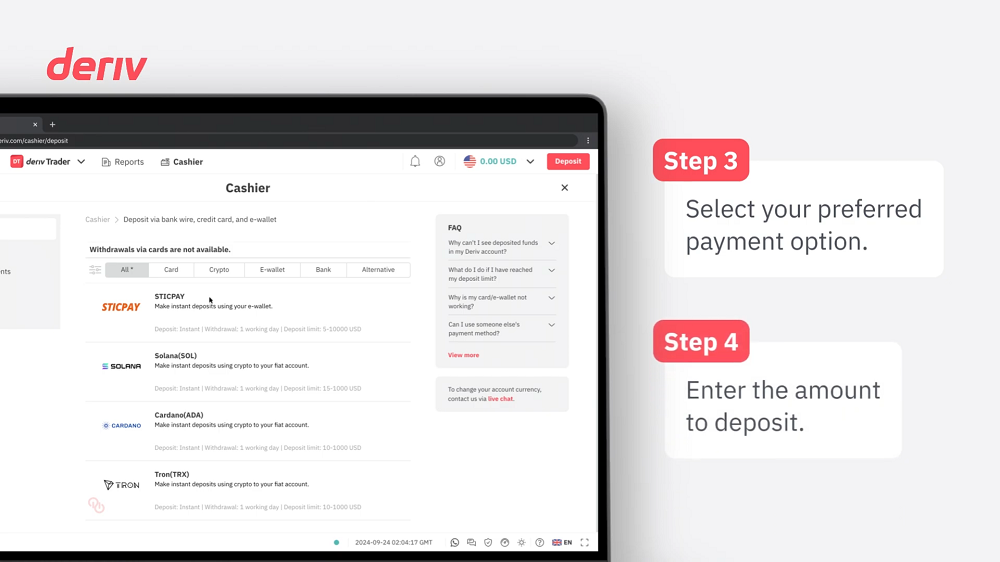
Choose your preferred method enter the amount you wish to deposit, and click on Deposit, and there we have it. Your deposit request will be submitted, and you’ll receive an email when it’s done.
Frequently Asked Questions (FAQs)
Can I open multiple accounts with Deriv?
Yes, but each account must be linked to a different email address.
What happens if my verification is rejected?
You’ll receive an email explaining the issue and steps to resolve it.
Is there a demo account to practice trading?
Yes, Deriv offers a free demo account with virtual funds for practice.
Can I withdraw funds without verifying my account?
No, account verification is required to process withdrawals.
Deriv – Open your account
Deriv is an online trading platform that offers a simple, user-friendly way to trade various financial markets. You can trade in Forex, Crypto, and more.
Visit WebsiteWell-known Trading Broker