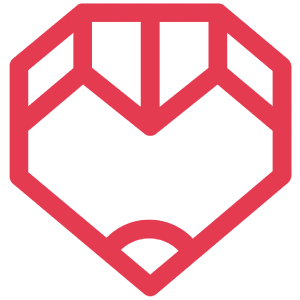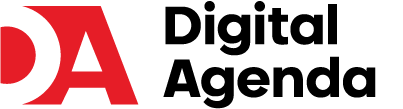When I first thought about creating a logo for my small business, I knew it had to be something that left a lasting impression.
A logo isn’t just a design; it’s your brand’s identity, the face of your business that customers recognize and remember.
But let’s face it, small businesses don’t always have the budget to hire professional designers or the time to go through endless revisions. That’s when I realized: why not take matters into my own hands? Creating a logo doesn’t have to be expensive, complicated, or intimidating.
With the right tools and a little guidance, anyone can create a logo that looks professional, even without design experience.
In this post, I’ll walk you through an easy, step-by-step process of how to make a business logo, all while keeping things budget-friendly and beginner-friendly. Let’s get started.
Disclosure: This post contains affiliate links, so if you make a purchase, I’ll earn a commission at no extra cost to you.
What is Tailor Brands?
Tailor Brands
Tailor Brands is an all-in-one platform to create professional logos and build your brand identity. Perfect for beginners, design stunning logos effortlessly.
Get startedThe best small business solution
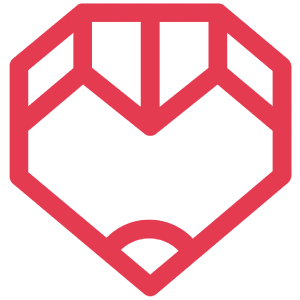
When I first came across Tailor Brands, I was amazed at how it simplifies the process of creating a logo and building a brand identity.
This is an AI-powered platform designed to help anyone, whether you’re a solo entrepreneur or running a growing business, craft a professional-looking logo in just a few clicks.
You don’t need any prior design experience or fancy skills to use it, it’s practically designed for people like me who want simplicity without compromising quality.
But Tailor Brands doesn’t stop at logos. It’s packed with features that make branding a breeze, like social media templates, a website builder, a stock media library, and even options to print your designs on merchandise.
How to Make Your Small Business Logo
The first step to creating your logo is picking a name and, if you want, a catchy tagline. This could be your current business name or something new that reflects your brand’s personality.
I kept it simple with a name that resonated with my vision. If you’re unsure about a tagline, skip it. A clean, memorable name alone can make your logo stand out and connect with your audience.
Step 1: Get Started
Click here to visit Tailor Brands’ official website and enter your logo name
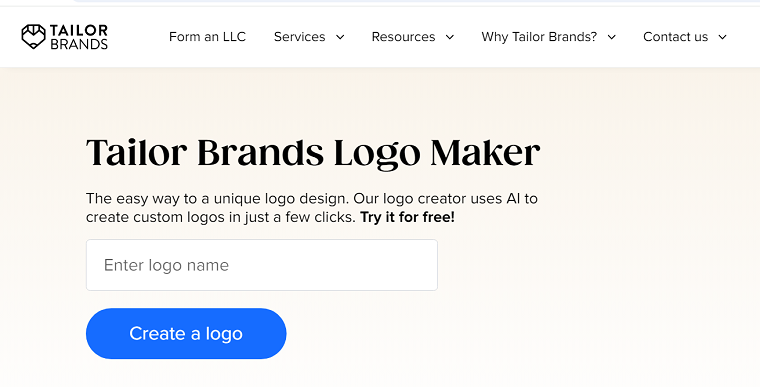
The first step in creating your logo is super simple. Head over to tailorbrands.com and enter your business name in the provided field. Once you’ve typed it in, click the “Get Started” button to begin the process.
When I tried it, I was impressed with how intuitive the platform felt. After entering your business name, you’ll move to a screen where you can share a little more about your business.
This includes selecting your industry or explaining what your business offers. Tailor Brands uses this information to suggest designs that match your brand’s vibe, making the process feel tailored just for you. It’s quick, easy, and feels professional right from the start.
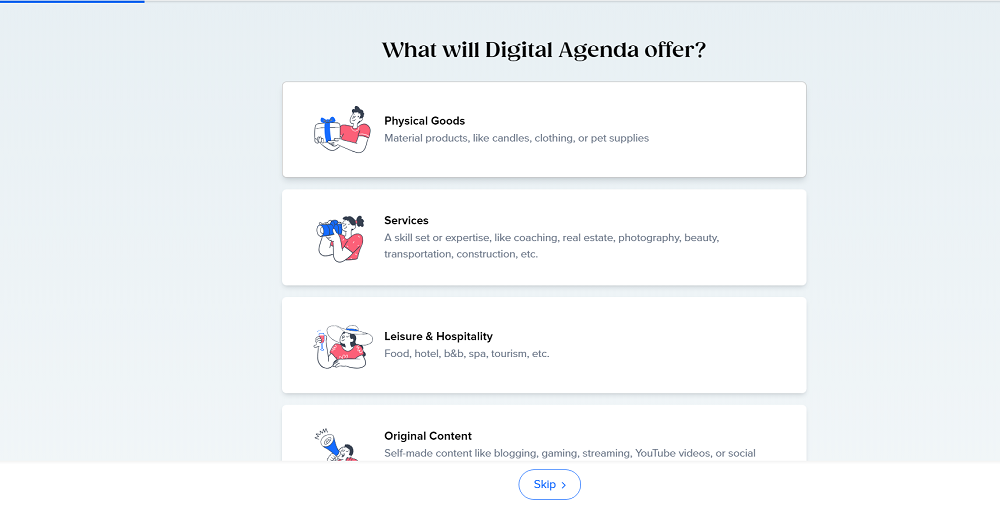
Step 2: Choose Your Business Category
Once you’ve shared your business name, the next step is to select your business category. If you’re selling physical products, choose the “Physical Goods” option from the list.
For example, when I created my logo, I found the category that best matched my offerings to ensure the design reflected the right vibe.
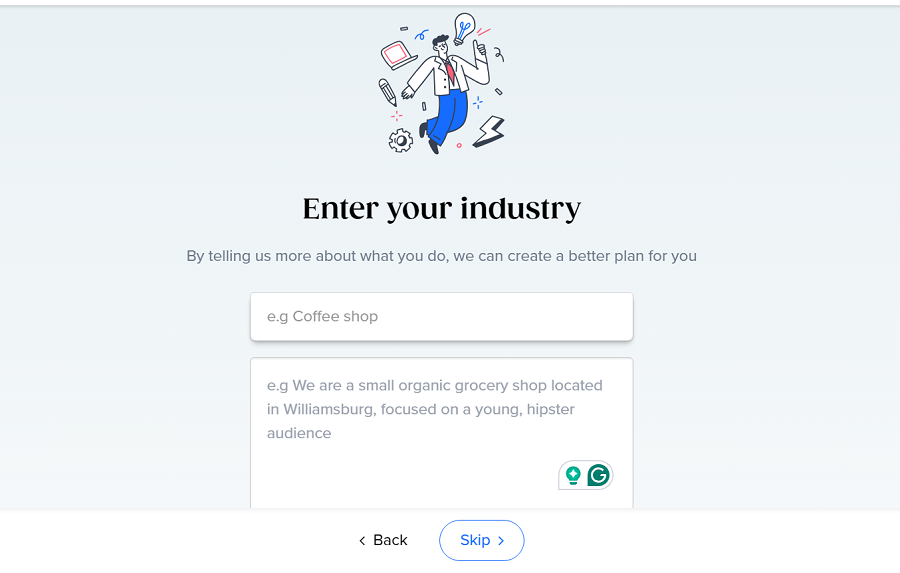
Step 3: Specify Your Industry
In this step, you’ll help Tailor Brands understand your business better by selecting your industry. Simply type a keyword, like “food” or “tech,” into the search bar, and the platform will suggest related industries.
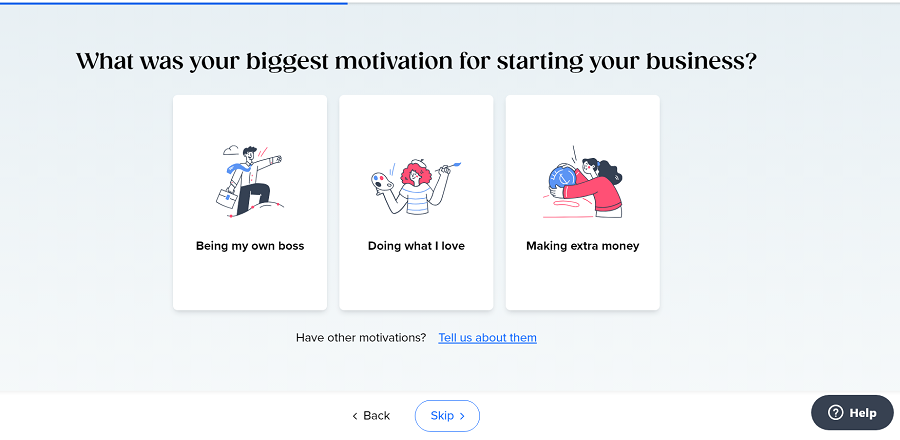
You can also add a brief description of your business if you want even more tailored logo suggestions. For example, I added a short note about my services, which resulted in some fantastic, relevant designs.
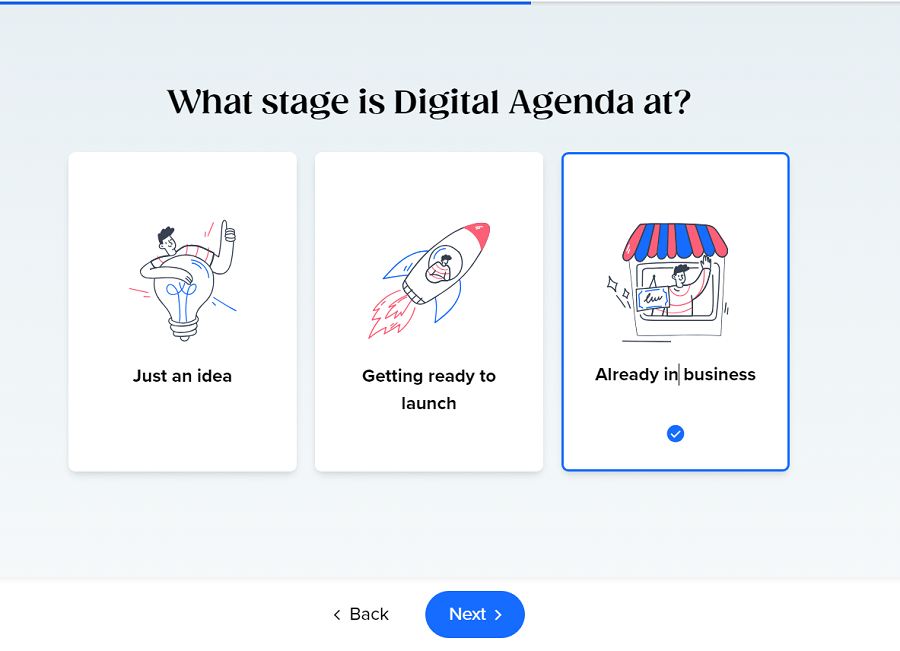
At this stage, you’ll be asked a few more questions about your business. Don’t worry, it’s all simple stuff. Just provide the information they ask for, like the nature of your business or its purpose.
This helps the platform tailor the logo design to match your brand identity and make it more relevant to your audience.
Once you’ve entered all the necessary information, you’ll be prompted to create an account. Simply sign up using your email and password to secure your progress and move on to the next step.
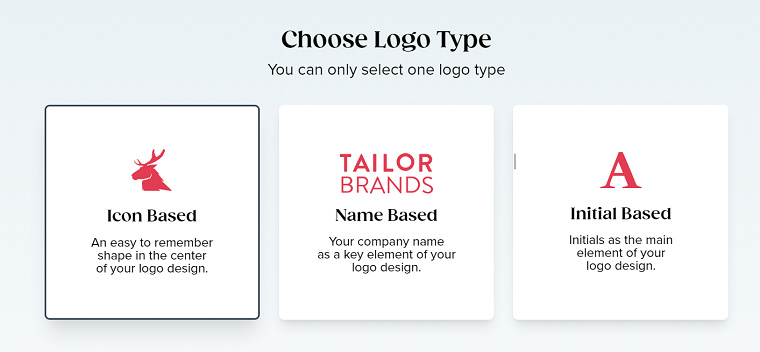
Step 4: Select Your Logo Design Style
Now comes the fun part, choosing the style of your logo. On this screen, you’ll decide what type of logo works best for your brand.
If you’re like me and want something that combines both text and imagery, you can go for an “Icon-based” logo.
If you’re unsure about your choice or want to experiment with different styles, you can easily tweak it later using Tailor Brands’ customization tools.
If you opt for an icon-based logo, you’ll get to select icons that align with your brand. For example, I picked symbols that matched my industry and gave my logo a professional and unique look.
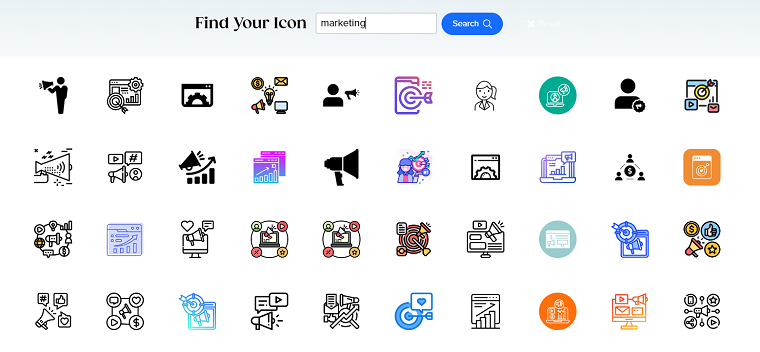
Step 5: Explore the Icon Library
Searching for icons on Tailor Brands is surprisingly fun and easy. The platform’s icon library is packed with options that feel professional and creative.
When I searched for icons related to my business, I was impressed by the variety available for each keyword. Tailor Brands even shows multiple versions of the same icon, so you can find one that feels just right for your brand.
This step allows you to add that extra touch of personality to your logo, making it feel uniquely yours. Take your time here, it’s worth it.
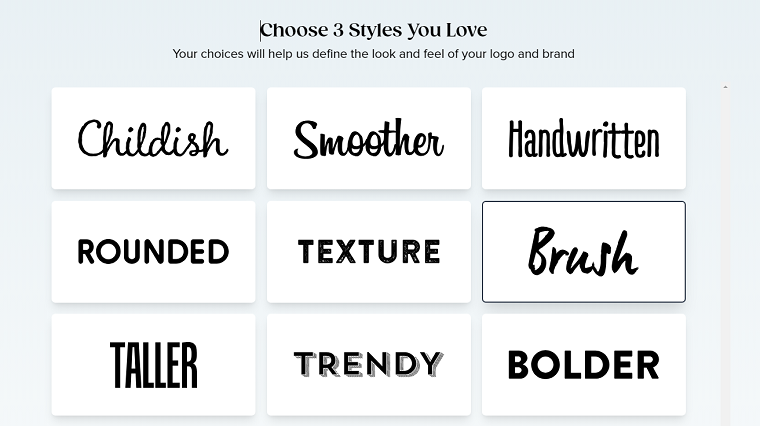
Step 6: Pick Your Font Styles
Once you’ve selected a few icons that resonate with your brand, it’s time to dive into the fonts. This is where your logo starts to take shape, blending style with personality.
You’ll need to choose at least three font styles that appeal to you. I had fun experimenting with different options, from bold and modern to sleek and elegant.
After selecting the fonts, It combines your icons, fonts, and the details you’ve shared to present a collection of customized logo designs. Seeing these tailored options felt exciting, and it really helped me visualize my brand’s identity.
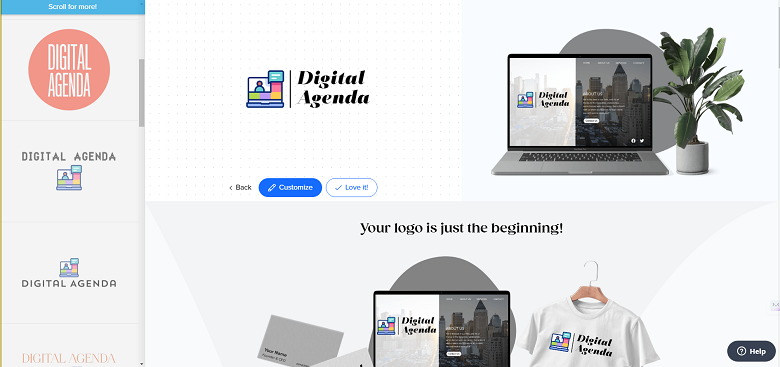
Step 7: Finalizing Your Logo
Now comes the most exciting part, reviewing and finalizing your logo. As you scroll through the designs, you’ll see a variety of options tailored to your preferences.
Tailor Brands even lets you preview your logo in real-world scenarios, like on a website, business cards, or merchandise. This feature gave me a clear idea of how my logo would look in action.

If you find a design you love but feel it could use some tweaks, simply click “Customize.” This tool lets you play around with colors, fonts, icons, and layouts until your logo is exactly how you want it.
Once you’re happy with your design, click “Finish” at the top right corner. Don’t worry, there’s no cost until this point, so you can personalize to your heart’s content.
It’s far more affordable than hiring a professional designer and gives you a high-quality, ready-to-use logo.
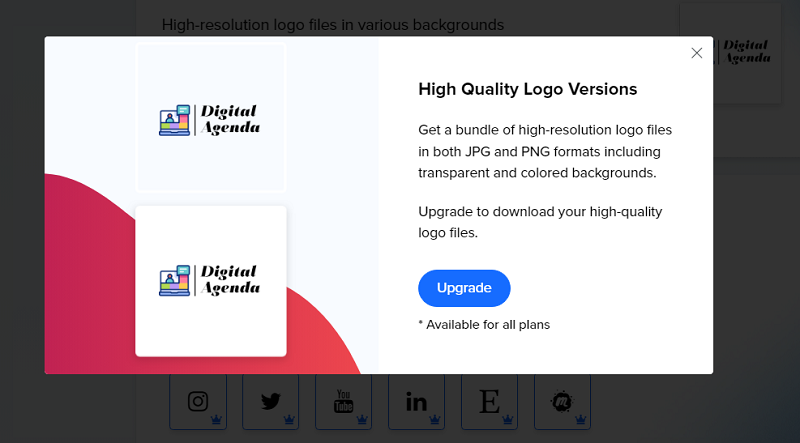
Step 8: Download your Logo
Finally, it’s time to download your professionally crafted logo and start using it. Once you’re happy with the design, click the “Download” button.
This will prompt you to choose a premium plan starting at $3.99/month to access your high-quality logo bundle.
The download includes files in vector, SVG, or EPS formats, perfect for everything from websites to business cards.
Tailor Brands’ basic plan offers more than just logos. Here’s what I found handy:
- High-quality logo files to showcase your brand professionally.
- Social media-specific logo variations to enhance your online presence.
- A logo resizer tool, which was a lifesaver for creating custom-sized logos for different platforms.
- Access to a graphic design tool for additional branding touches.
- A collection of stock photos and icons for professional-looking designs.
- A mini website builder, ideal if you’re just getting started with your online presence.
If you prefer a month-to-month option, there’s a plan starting at $9.99/month. What I really liked is that even if you cancel the subscription, the logo remains yours forever.

Build Your Own Website – No Coding Needed!
Want to create a professional website? Follow our step-by-step guide and launch your site in minutes.
Wrapping up – How to Make a Business Logo
When it comes to creating a logo, Tailor Brands isn’t just a simple logo maker, it’s an all-in-one branding platform designed for people like us who may not have a background in design.
You don’t need a big budget, advanced software, or even a creative streak to create something that truly represents your brand.
For me, the process felt easy, fast, and surprisingly fun. Whether you’re starting a small business, building a side hustle, or rebranding your existing venture, this platform makes it simple to bring your vision to life without breaking the bank.
So, if you’ve been holding off on creating your logo because of time, budget, or fear of the design process, don’t wait any longer. Give this Tailor Brands a try, you’ll be amazed at what you can create.
Tailor Brands
Tailor Brands is an all-in-one platform to create professional logos and build your brand identity. Perfect for beginners, design stunning logos effortlessly.
Get startedThe best small business solution