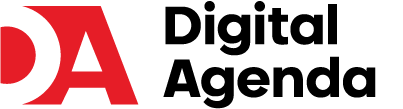Thinking about launching your own online course in 2025?
If you’re a creator like me, someone who’s been exploring different ways to share knowledge and build a personal brand online, then choosing the right platform to host your course is a big deal
It’s not just about uploading videos or setting up lessons. You want something that’s easy to use, gives your course a professional feel, and helps your students actually learn and enjoy the experience.
After testing out quite a few platforms myself and doing a ton of research, I’ve found that some platforms just work better than others, especially for beginners and solo creators.
In this post, I’ll walk you through 5 of the best online course platforms that I personally think are worth considering in 2025. I’ll share what I liked about each one, who it’s best for, and why it might be a great fit for your course.
Disclosure: This post contains affiliate links, so if you make a purchase, I’ll earn a commission at no extra cost to you.
Top 4 Online Course Platforms
| Platform | Best for | Free Plan |
| Teachable | Beginners & Coaches | ✅ |
| Podia | All-in-one Creators | ✅ |
| Thinkific | Course Customization | ✅ |
| LearnWorlds | Interactive Learning | ❌ |
| LeanDash | WordPress Users | ❌ |
1. Teachable
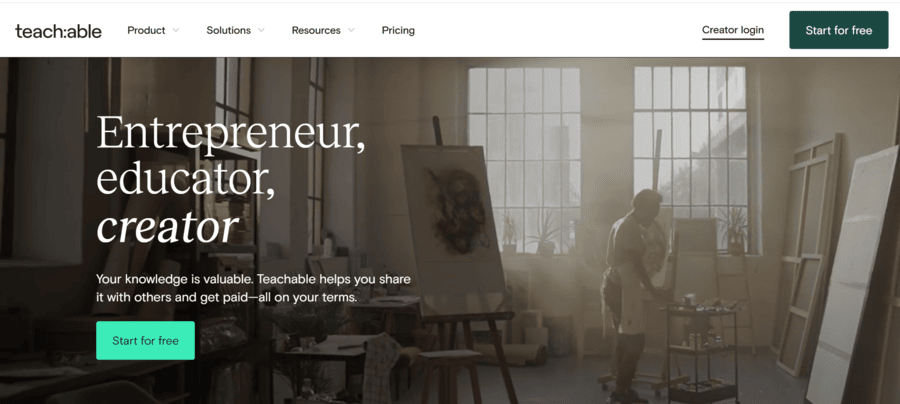
When I first started exploring online course platforms, Teachable was one of the first ones I tried, and for good reason. It’s well-known for being easy to use, even if you’ve never built a website or course before. The platform is clean and simple, which makes it less overwhelming when you’re just starting out.
What I really like about Teachable is that it lets you create a course under your own brand. You can upload videos, add PDFs, create quizzes, and even offer course completion certificates.
There’s also an option to build a community around your course, which helps a lot with keeping students engaged. You don’t need any coding skills, and the drag-and-drop builder makes things pretty smooth.
One thing that stood out to me was the amount of support and learning material available. Teachable offers plenty of tutorials and step-by-step guides, which make it easier to understand how to structure and launch a course properly. Whether you’re planning to sell a mini-course or a complete program, Teachable gives you the tools to do that confidently.
Pricing: There’s a free plan, but it comes with a $1 + 10% transaction fee per sale, which might not be ideal if you’re selling at scale. The Basic plan starts at $39/month, while the Pro plan is $199/month with more advanced features and lower fees.
Try Teachable2. Podia
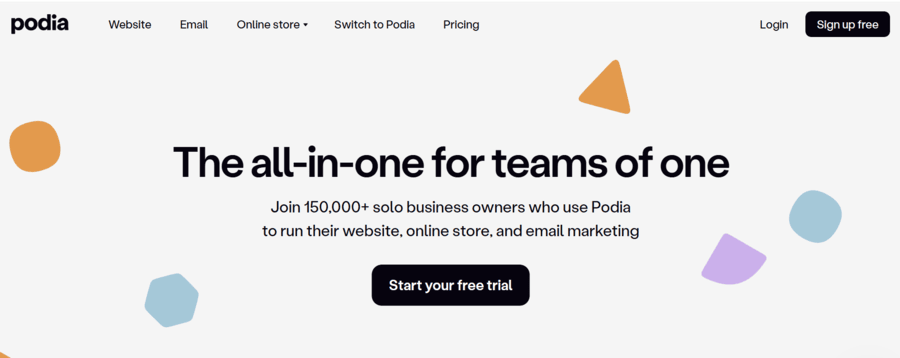
If you’re looking for an all-in-one platform that handles more than just courses, Podia is definitely worth checking out. When I was exploring different tools for selling digital content, Podia stood out because it’s not just for online courses; you can also sell things like ebooks, templates, and even offer memberships.
What I found really helpful was how simple the interface is. You don’t get lost in complicated settings. Everything is in one dashboard, and it’s super easy to add videos, PDFs, quizzes, and other content to your course
It also gives you the option to create custom landing pages for each product, which is a big plus if you want your pages to look professional without hiring a designer.
Another thing I liked is how Podia lets you build a membership site. You can create different plans, bundle your content, and offer ongoing value to your audience. It’s flexible, especially if you’re planning to expand your offerings over time.
Pricing: Podia offers a free trial so you can test everything out before committing. The Mover plan is $33/month (with a 5% transaction fee), while the Shaker plan is $75/month and includes extra features like affiliate marketing and advanced integrations.
Try Podia free3. Thinkific
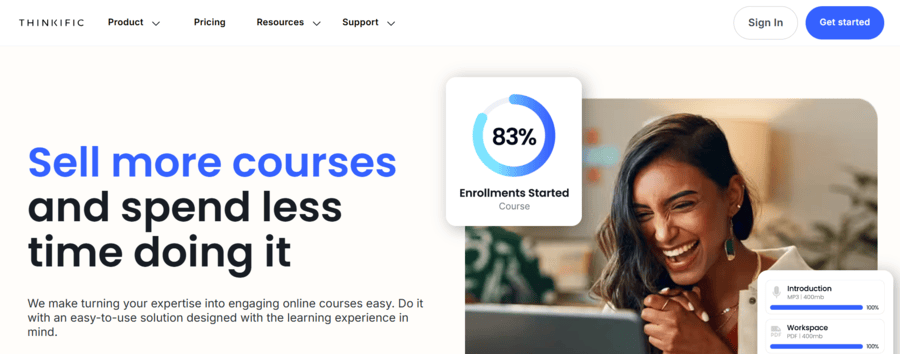
Thinkific is one of those platforms that feels really solid when you’re trying to build something professional. When I first tried it out, what impressed me the most was how much control it gives you over the look and feel of your course. You can easily customize your content to match your brand, even on the free plan.
Speaking of the free plan, it’s a great way to get started. You can create up to one course with unlimited students, which is perfect for testing things out and seeing how your audience responds. Once you’re ready to go bigger, there are paid plans that unlock more tools like extra templates, custom domains, and access to community features.
One thing I personally found useful was their course templates. They help you get up and running fast, especially if you’re not sure how to organize your content. You can also build a website, design sales pages, and even offer certificates of completion for your students, all within the platform.
Pricing: Thinkific offers a Basic plan at $36/month, the Start plan at $74/month, and the Grow plan at $149/month with more advanced features as you scale.
Try Thinkific4. LearnWorlds
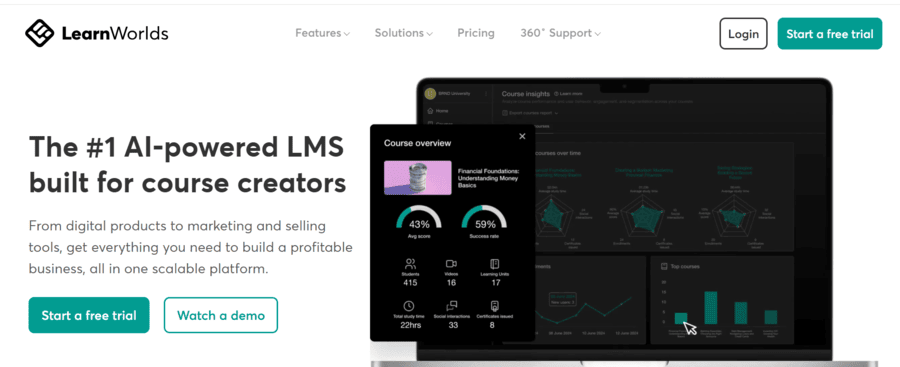
LearnWorlds is one of those platforms that feels built for people who want more than just a place to upload videos. When I tried it out, I was surprised by how many tools it packs into one space. It’s not only useful for selling courses, but it also works really well if you’re training a team or creating educational content for customers.
One feature I really liked was the ability to create eBooks inside the platform. It took just a few clicks, and the layout looked professional without needing any design skills. Plus, their drag-and-drop site builder makes it easy to build a custom homepage, course catalog, and even a blog, all under your own domain.
LearnWorlds also comes with built-in tools like quizzes, certificates, and a community area where learners can engage. Everything’s designed to make the learning experience more interactive, which I think helps a lot with keeping students involved.
Pricing: The Starter plan is $24/month, the Pro Trainer plan is $79/month, and the Learning Center plan is $249/month, which is better suited for larger teams or more advanced course creators.
Try LearnWorlds5. LearnDash
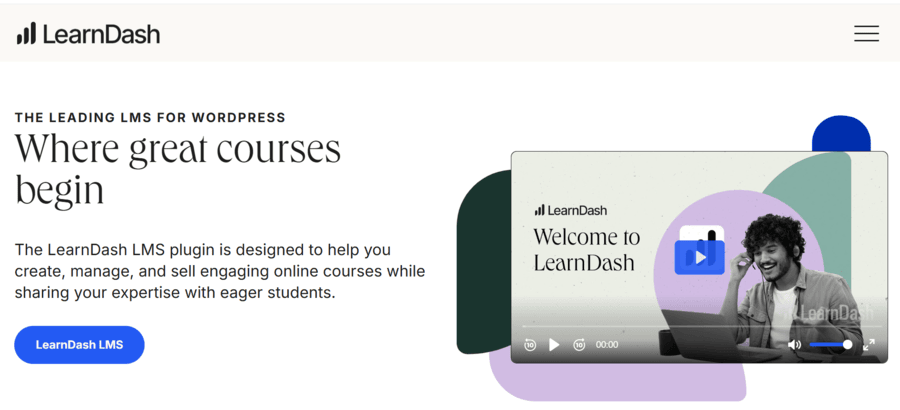
LearnDash is a powerful WordPress plugin that turns your existing site into a full-featured online course platform. When I first explored it, I liked the idea of having complete control over my course site without relying on third-party platforms. But you’ll need to have a WordPress website set up before you can use LearnDash.
Once it’s installed, you can create lessons, quizzes, and certificates right inside your WordPress dashboard. It really feels like running your own e-learning hub. I found the layout a bit technical at first, but once I got the hang of it, building out courses felt pretty flexible.
What makes LearnDash great is how well it integrates with tools like WooCommerce, membership plugins, and even email services. You’ll need a good hosting provider and a solid video solution (like Vimeo Pro) to deliver your content smoothly. For bloggers or businesses who already use WordPress, it’s a solid option.
Pricing: The Basic plan starts at $199/year for one site. If you need to use it on unlimited websites, the Pro package is $799/year.
Try LeanDashFinal Thoughts
There are plenty of platforms out there to build and sell online courses, and I’ve tested quite a few over the years. Honestly, the best one for you depends on what you’re looking for, your budget, how much customization you need, and how tech-savvy you are.
If you’re just starting out and want something simple yet professional, platforms like Teachable and Podia are solid choices. They’re beginner-friendly and don’t require any technical skills to get started. I found both really helpful when I was figuring things out myself.
But if you’re someone who prefers more control and already uses WordPress, then LearnDash is a powerful tool to consider.
At the end of the day, all of the platforms I’ve shared above are capable and well-suited for different types of creators. Think about your goals, test out the free trials if you can, and go with the one that feels right for you.
Which one are you thinking of trying? I’d love to hear what you decide.