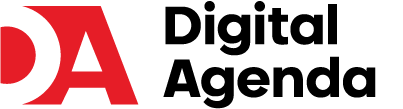When AI tools first started trending, everything felt a bit overwhelming. So many apps, so many features, and it seemed like everyone already knew what they were doing. It was hard to know where to even begin.
But the truth is, you don’t need to be a tech expert to make AI work for you. Once you start exploring the right tools, you quickly see how much time and energy they can save, especially on those repetitive, boring tasks that eat up your day.
This post breaks down 10 practical AI skills that are worth learning in 2025. Whether you’re running a small business, freelancing, creating content, or just trying to be more productive, these can make a real difference.
Number 6 might catch you off guard, but it’s easily one of the most underrated skills on the list.10 AI Skills You Need to Stop Doing Boring Work in 2025
Disclosure: This post contains affiliate links, so if you make a purchase, I’ll earn a commission at no extra cost to you.
1. AI Content Writing: Your Personal Editor That Doesn’t Sleep
One thing I quickly realized while working on blogs, captions, or even emails, writing can be surprisingly exhausting. Sometimes, the ideas are there, but the words just don’t flow right. It’s frustrating when something reads okay, but still feels… off.
That’s when AI writing tools became a game-changer. Not because they do all the work, but because they make what you’re already writing better. Whether it’s fixing grammar, suggesting clearer sentences, or rewording things to sound more engaging, AI works like a personal editor that’s always around.

There have been so many times when I’ve written something and felt stuck. One recent example? I was editing a product description that sounded too plain. Instead of rewriting it from scratch, I popped it into an AI tool and asked it to make it more appealing without changing the meaning. The result? A much smoother version I actually liked.
Of course, it’s not perfect. AI still misses the mark sometimes, especially with tone. But what it gives back is often a helpful base that you can fine-tune instead of starting from zero.
For me, the key has been using AI as a writing assistant, not a full-on writer. It’s there to enhance the content, not replace your voice. And once you find that balance, you’ll wonder how you ever worked without it.
2. AI Image Generation: Say Goodbye to Boring Stock Photos
I used to waste so much time scrolling through stock photo websites, trying to find images that matched what I had in mind. Most of them looked generic, overly polished, and just didn’t fit the vibe I wanted, especially for blog posts or social media.
That changed when I started using AI tools like DALL·E and Midjourney. Now, I just type in a description of what I want, whether it’s a cozy coffee shop scene or a cartoon-style icon, and within minutes, it gives me something totally unique. It honestly feels like having a graphic designer on standby.

Not every result is perfect (especially when it comes to generating text inside images, AI still struggles with that sometimes). But the progress has been impressive. Some of the latest tools, like GPT-4’s image generation, are now much better at creating visuals with readable, accurate text too.
What I love most is how these tools let me create images that match my content exactly, whether it’s custom blog thumbnails, simple infographics, or social media graphics. No more settling for whatever’s out there. With AI, I get visuals that actually fit my message.
3. Video Automation: Create Engaging Videos Without Being on Camera
Making videos used to feel like a full-time job. Either you had to film yourself, learn editing software, or spend hours trying to piece everything together. And honestly, not everyone is comfortable being on camera or has the time to edit videos from scratch.
That’s when I discovered AI video tools like Pictory and InVideo. These tools let you turn blog posts, scripts, or even short ideas into videos, without filming anything yourself. All I had to do was paste my text and choose a style, and the tool handled the rest, including visuals, music, and transitions.

Are the videos always perfect? Not really. Sometimes I still go in to tweak things. But for quick content, especially for social media or YouTube Shorts, it’s more than enough.
What surprised me most was how fast it was. What used to take hours now takes about 10 to 15 minutes, and that’s made a massive difference in how often I can share video content.
If you want to show up online without spending your whole day editing, this is definitely one of the best AI skills to learn in 2025.
4. Prompt Engineering: The Secret to Making AI Actually Useful
One of the first things I figured out with AI was that it’s only as smart as the instructions it’s given. That’s where prompt writing comes in; it’s basically the art of telling AI exactly what you want in the clearest way possible.
At first, I’d type something super basic into ChatGPT, like “write a blog post intro,” and the results were just… off. It was too robotic, too generic, and not even close to how I wanted it to sound. It felt like talking to a wall that kept handing me the same answer in different wrappers.

What changed things for me was learning to give better instructions, not longer, just clearer and more detailed. Instead of saying “Write a blog intro,” I’d say something like: “Write a beginner-friendly blog introduction for a post about AI tools, keep the tone casual and easy to understand, and make sure it sounds like a real person sharing their experience.”
The improvement? Honestly, huge. It started sounding like something I would write.
That’s when I realized that mastering prompt writing is like learning to speak the AI’s language. Once you get the hang of it, it feels like unlocking a productivity cheat code. Whether it’s emails, blog posts, or social media captions, this one skill alone has saved me a ton of time and frustration.
5. AI Voice Tools: Speak Without Saying a Word
The first time I saw someone use AI to clone their voice, it honestly blew my mind. A friend was working on a product demo and used a tool called ElevenLabs to generate the voiceover. It sounded so real that I couldn’t tell it wasn’t him speaking; it even had his tone and rhythm.
That’s when I realized how powerful AI voice tools have become. You can now create natural-sounding voiceovers without ever picking up a mic. Whether you want to sound like yourself or choose a completely different voice, these tools make it incredibly easy.
I’ve also been exploring Google’s Notebook LM, which acts like a smart AI research assistant. What makes it fun is how it creates podcast-style audio using two different AI voices.
They sound like real people having a conversation, each with their own style, and they can explain things in a simple, casual way. It’s great for turning boring reading material into something more enjoyable.
From tutorials to product demos to even educational content, AI voice tools have made it possible to sound professional without ever recording a single word. It saves time, reduces awkward retakes, and honestly adds a fun, futuristic touch to your content.
6. AI Automation & Agents: Let the Bots Handle the Boring Stuff
One of the most satisfying feelings is knowing that something is getting done, without you having to lift a finger. That’s exactly what AI automation tools and agents are made for.
I started out using simple automation tools like Zapier to handle little tasks, like saving email attachments to Google Drive or auto-posting my blog updates to Twitter. But once I combined automation with AI, things got way more interesting.
Now, I’ve got mini workflows set up that can do things like summarize articles, draft email replies, schedule content, and even respond to basic customer inquiries. It’s like having a digital assistant that never takes a break.
What’s even cooler is that tools like Ottokit let you build your own AI agents. These aren’t just basic workflows; they’re smart enough to make decisions, loop through data, and adjust in real time based on what’s happening.
Here’s a simple example:
An AI agent checks incoming emails, understands what each one is about, decides how to respond (like offering meeting times), writes a reply, and sends it, all without needing you to touch the keyboard. Sounds wild, but it actually works.
I once tested something similar with a brand’s live chat support. It was smooth and helpful, and I didn’t even realize until the end that I was talking to an AI.
Whether you’re running a business or just trying to stay on top of your inbox, learning how to use or build AI agents can save hours of time every week. And with more companies moving in this direction, this skill is quickly becoming a must-have for 2025.
7. Chatbot Setup: A 24/7 Assistant for Your Business
I used to think setting up a chatbot would be way too technical—something only big companies with tech teams could do. So, I avoided it for a long time. But once I gave it a shot, I was surprised at how beginner-friendly the process actually is.
I tested out HubSpot’s free chatbot builder and was able to set up a basic chatbot in under an hour. No coding, no headaches, just simple drag-and-drop steps to guide the conversation. And it worked! It could greet visitors, answer common questions, and even collect emails while I was asleep.
Later, I found tools like Chatbase that take things even further. With Chatbase, you can upload your FAQs, website content, or business info, and the chatbot uses that knowledge to respond to your customers in a natural and helpful way.
It’s kind of like giving your business a smart assistant who’s available 24/7, without needing coffee breaks.
If you’re running a small business or managing a website, setting up a chatbot is definitely worth learning. It saves time, answers repetitive questions for you, and helps visitors feel supported, without you needing to be online all the time.
8. AI for Coding: Build and Fix Stuff Without Being a Developer
I’ve never been a coder, and honestly, I used to avoid anything that even looked like code. But once I started using AI coding tools, I realized you don’t need to be a developer to get things done.
One tool I tried was Cursor, a smart code editor that helped me fix small issues on my website. Instead of searching forums for hours, I just described the problem, and it gave me a clean, working solution in seconds. It was such a relief.
There are also tools like GitHub Copilot, ChatGPT, and even Vercel V0 that make it easier to write code using plain English. For example, I once typed something like “make a simple contact form with name, email, and message fields,” and it generated the HTML instantly.
These tools can:
- Spot and fix errors in your code
- Explain what complex code does (in simple words)
- Write basic scripts from scratch
- Even convert one coding language to another
Big companies are already using these tools at scale. Microsoft says AI now helps write about 30% of its code. That’s huge.
No, AI won’t replace skilled developers. But for beginners like me or anyone who just wants to fix a bug or build a small site, these tools are incredibly useful. It’s like having a quiet coding buddy who never gets tired of helping.
9. AI for Product Ideas: Find Winning Ideas Without Guesswork
One of the most fun ways I’ve used AI is for brainstorming new product ideas. Whether I’m thinking about digital products, physical items, or even content ideas, AI has made the process way easier, and a lot faster.
Sometimes when I have free time, I’ll open up ChatGPT and ask it to help me come up with business ideas based on trends or popular items online.
What I like is that it doesn’t just throw random stuff at you, it can actually look at what’s trending on platforms like Amazon, Etsy, or eBay, and help you think through ways to improve or repackage those ideas.
Sure, some suggestions can be a bit out there. But more than once, I’ve come across real, actionable ideas I hadn’t even considered. AI can also help you spot gaps in the market, things people are searching for but not finding.
You can even ask it things like: “What are 5 products I could bundle together for moms working from home?” And it’ll come back with clever combinations that actually make sense.
If you’re a small business owner, content creator, or just exploring side hustles, using AI for idea generation saves a ton of time you’d usually spend digging through search results and trend reports.
10. AI Ethics & Safety: Use the Power Responsibly
This might not be the flashiest AI skill, but it’s one of the most important. Over time, I’ve realized that knowing how to use AI responsibly is just as important as knowing how to use it at all.
I’ve seen cases where people used AI-generated content without checking it, and it caused real problems, wrong information, broken trust, or even copyright issues. That’s why I’ve made it a habit to double-check anything important AI gives me, especially when it comes to facts, quotes, or legal stuff.
It helps to think of AI as a powerful tool. Just like you wouldn’t use a chainsaw without learning how it works, you shouldn’t rely on AI blindly. It can sometimes makeup information, miss the context, or give outdated advice. That’s why verifying things with trusted sources matters.
I also try to be clear when I use AI in my work, whether it’s writing, editing, or brainstorming. Being open builds trust, and it’s the right thing to do.
As AI continues to grow, ethical use will become a must-have skill for anyone working online. Learning the basics now keeps your work honest, safe, and future-ready.
Final Thoughts
One thing I’ve learned while exploring AI tools is this: you don’t need to know everything, you just need to start. Pick one area that fits your work or interests, try it out, and don’t worry if you mess up a little at first. That’s how you learn.
AI isn’t here to take over; it’s here to help us work smarter, not harder. Whether it’s writing, designing, automating tasks, or coming up with new ideas, these tools can make your life a whole lot easier.
And let’s be honest, boring, repetitive work drains your energy. So why not let AI handle some of that, while you focus on the parts that actually matter?
As more businesses and industries start depending on AI, these skills are quickly becoming must-haves. Knowing how to use them means you’ll be ahead, more productive, more valuable, and ready for whatever the future of work looks like.
Start small, stay curious, and keep building your toolkit. You’ll be amazed at how far just one AI skill can take you.