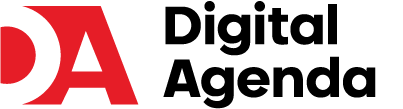Starting an eCommerce business can feel overwhelming, especially with so many website builders available today.
The good news is that creating an online store doesn’t have to be complicated or expensive. With the right tools, anyone can build a professional and fully functional eCommerce website without needing advanced technical skills.
After exploring and comparing different platforms, I’ve put together a list of the top 5 eCommerce website builders that are perfect for small business owners looking to get started quickly and easily.
Disclosure: This post contains affiliate links, so if you make a purchase, I’ll earn a commission at no extra cost to you.
1. Shopify

When it comes to building an online store, Shopify is one of the platforms I recommend the most, especially for small business owners.
It’s one of the easiest and fastest ways to create a professional-looking eCommerce website without getting stuck in complicated technical work.
I found its drag-and-drop editor very beginner-friendly. It allows you to design your store the way you want, from changing fonts and colors to adding product images, without touching any code.
One thing I really like about Shopify is its clean and simple dashboard. It helps you track your sales, manage orders, check your website traffic, and understand how your business is performing, all in one place.
I also found the Shopify mobile app very useful, especially when I was away from my desk. You can easily manage orders, check analytics, and keep an eye on your store’s activities directly from your phone.
Shopify also makes it simple to accept payments. You can set up credit cards and many other payment options, making sure your customers have a smooth and secure shopping experience. Plus, it supports various languages and currencies, which is helpful if you’re planning to sell internationally.
Key Features:
- Easy-to-use drag-and-drop editor with professional themes
- Supports product variations (size, color, etc.)
- Multi-language support for online stores
- SEO tools to help your products rank on Google
- Supports 100+ payment providers worldwide
- Flexible shipping options (flat rate, location-based, and more)
Pricing: Shopify offers a 3-day free trial, and if you’re a new user, you can get the first 3 months for just $1/month. After that, paid plans start at $29/month.
Try Shopify free2. WordPress + WooCommerce
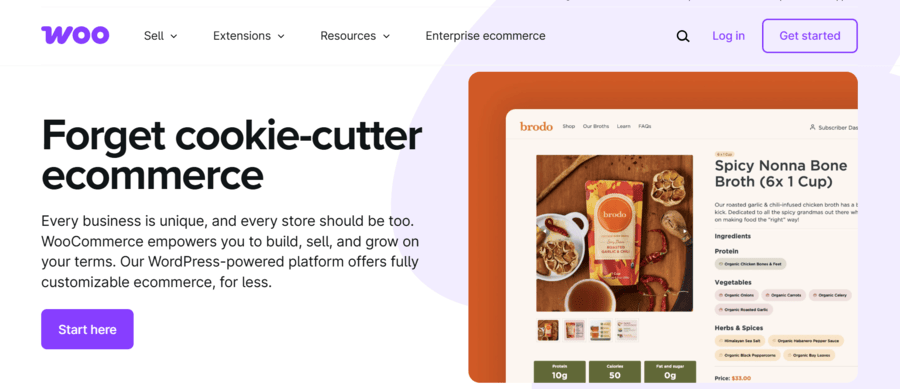
If you already have a WordPress website or plan to build one, WooCommerce is one of the most flexible ways to turn it into a fully functional online store.
I’ve personally found WooCommerce to be very powerful, especially when you want full control over how your store looks and works.
WooCommerce is just a free plugin you add to WordPress, but once it’s installed, you can sell physical products, digital downloads, services, or even memberships. What makes it stand out is its huge library of extensions.
You can add all sorts of features like payment gateways, shipping calculators, marketing tools, and more, many of which are free.
The only thing to keep in mind is that you’ll need to handle hosting, domain, and WordPress setup yourself. This can be a little tricky for beginners, but if you are willing to learn, it’s worth it for the flexibility you get.
Key Features:
- Easily sell products on your WordPress site with WooCommerce
- Accept payments via cards, bank transfers, or cash on delivery
- User-friendly dashboard for managing products and orders
- Expand your store with free and paid extensions
- Active community and free support forums
Pricing: WooCommerce itself is free, but you will need to pay for hosting and a domain to get your WordPress website online.
Try WooCommerce3. Pixpa
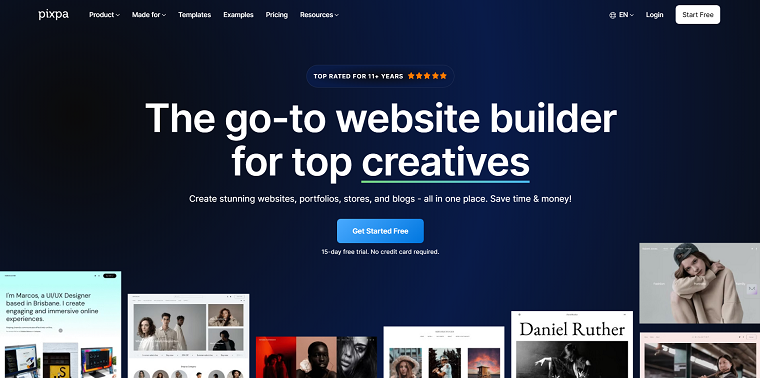
Pixpa is mostly known for portfolio websites, but I discovered that it also offers a simple and effective way to add an online store. It’s a good option if you want a website that not only showcases your work but also lets you sell products directly. You can pick from modern templates, set up your pages, and easily add products without needing technical skills.
I like how straightforward Pixpa’s dashboard is. It lets you manage your store, track orders, and allow your customers to browse, add items to the cart, and checkout smoothly.
One thing I found helpful is that Pixpa doesn’t charge any commission on your sales, you only pay for your plan, which can save you money compared to some other platforms.
If you want more control, Pixpa also lets you add custom CSS and make advanced design tweaks. Plus, it has built-in blogging and SEO tools to help you get found on Google.
Key Features:
- Modern and responsive templates
- Client galleries to display and sell your work
- Ability to customize using CSS and HTML
- Sell physical products, prints, and digital downloads
- Blogging and SEO features to boost online visibility
- Free website setup by Pixpa experts (with a business plan)
Pricing: Pixpa comes with a 15-day free trial. You can start selling with the $8/month plan if billed annually.
Try Pixpa free4. Weebly
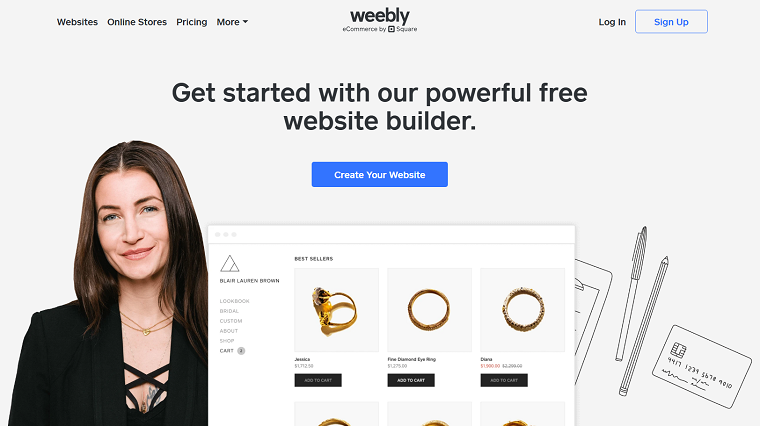
Weebly is another website builder I’ve used to test different platforms for small online stores. What I like about Weebly is that it’s very beginner-friendly and even offers a free plan, which is great if you’re just starting out.
The drag-and-drop editor makes it easy to build your website, even if you have no experience. You can start with a blank page or use one of their free templates to get a head start.
I found Weebly’s built-in tools helpful when it comes to adding things like images, videos, text, and product listings. It also includes simple marketing tools like abandoned cart recovery and email campaigns, which can help bring back visitors and increase sales.
Weebly lets you create a free website, but if you want to sell products and accept payments, you’ll need to upgrade to a paid plan. Overall, it’s a solid option if you want something simple and affordable.
Key Features:
- Ready-to-use templates for different types of businesses
- Basic marketing tools to grow your store
- Easy inventory management with a simple dashboard
- App center to extend your store’s functionality
- Accept major credit cards directly on your website
Pricing: Weebly has a free plan, but for eCommerce features, you’ll likely need their $12/month plan (billed annually).
Try Weebly5. Strikingly
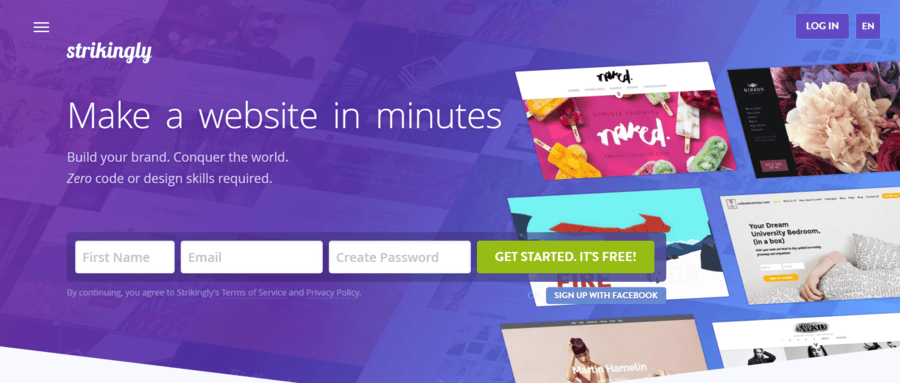
Strikingly is one of the easiest platforms I’ve tried when it comes to setting up a simple online store. It’s great for anyone who wants to sell products without getting overwhelmed. The platform offers modern-looking templates, and customizing them is pretty simple using their editor, no coding is needed.
What I find useful about Strikingly is that even the free plan allows you to create unlimited websites using a subdomain, although you can only sell one product per site.
It’s a good way to test things out if you’re on a tight budget. If you want to sell more products or unlock advanced features, you’ll need to upgrade to one of their paid plans.
It also has the essential tools you need, like secure payment options, inventory management, and even membership features. This makes it suitable not just for small stores, but also for those planning to create membership sites.
Key Features:
- Create unlimited websites for free
- Free domain for one year on paid plans
- 14-day free trial on all paid plans
- Manage products easily with shipping, coupons, and more
- Built-in eCommerce, blogging, and analytics tools
Pricing: You can create free sites, but paid plans start at $8/month (billed annually) and give you access to more powerful features.
Try StrikinglyFinal Words – Best Ecommerce Website Builders
After trying different eCommerce website builders myself, I can confidently say there are plenty of great options out there depending on what you need.
If you’re just starting and want something easy to use without worrying about coding or complex designs, I personally recommend giving Shopify a try.
It’s simple, powerful, and trusted by many successful online stores, I’ve found it to be a solid choice for beginners and even for those who want to scale later.
But don’t forget, the best platform is the one that fits your needs and budget. I always suggest testing the free trials first. That way, you can feel how each builder works before spending your money.
Good luck, and happy selling!