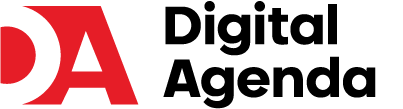Starting your first blog post can feel a bit scary, right?
You sit there staring at the screen, wondering what to write and how to begin.
I’ve been there too.
But here’s the good news, it doesn’t have to be perfect.
Your first post is just the beginning of your blogging journey, and it’s okay to start simple. In this guide, I’ll walk you through how to write your first blog post.
Disclosure: This post contains affiliate links, so if you make a purchase, I’ll earn a commission at no extra cost to you.

Ready to Start Blogging?
You might be closer to starting your blog than you think; let’s take that first step together.
1. Know Who You’re Writing For
Before I wrote my first blog post, I had to figure out who I was really talking to. Was I writing for beginners like me? For people looking for quick tips? Or maybe for those who just enjoy reading personal stories?
Understanding this helped me stay focused and create something helpful, not just a random piece of writing.
I used to think I should start by introducing myself and explaining why I started the blog. But later, I realized that kind of stuff works better on the “About Me” page.
Instead, I decided to write about a simple problem my audience might face and offer a solution.
For example, if you’re into fitness, you can write something like “How to Start Working Out at Home” instead of just saying “Hi, I’m a fitness lover.”
It makes your first post useful from the start, and that’s what readers appreciate.
2. Choose the Right Keyword for Your Post
When I first started blogging, I had no clue what SEO even meant. All I knew was that I wanted people to find my blog on Google.
I later learned that SEO (Search Engine Optimization) is just about making your blog easier to find through search engines. And one of the first things I had to learn was how to pick the right keyword for my post.
At the beginning, I thought I should go for big topics like “how to start a blog”—but those are super competitive, and new blogs like mine didn’t stand much of a chance.
So I started using more specific “long-tail” keywords like “how to start a blog for free using WordPress,” and that made a big difference.
There are tools like Semrush that helped me find these easier keywords. They show you what people are searching for and how tough it is to rank for those searches.
If you’re new to this, I’d suggest checking out Semrush’s free SEO courses. I took a few and they really helped me understand how all this works, without feeling overwhelmed.
3. Write a Title That Makes People Want to Click
One thing I quickly learned is that your title matters a lot.
You could write the most helpful blog post in the world, but if the title doesn’t catch someone’s attention, they’ll scroll right past it.
When I’m stuck, I try out a few different titles and ask friends which one they’d click on. Sometimes I also use free tools like Copy.ai to get fresh ideas.
What works best for me is using emotional or powerful words, something that sparks curiosity or solves a clear problem.
Think of your title as the reason someone decides to read your post. So take your time and make it count.
4. Start with an Introduction That Hooks Your Readers
I used to overthink my introductions a lot. But then I realized, that keeping it simple works best.
Now, I just start by briefly telling readers what they’ll get from the post. I try to make it interesting, like I’m having a casual chat with them.
If the title promises something useful, I make sure the intro shows them they’re in the right place.
Sometimes I ask a question or highlight a problem they might relate to. That way, they’re more likely to keep reading.
Also, if my post is longer than usual, I add a simple table of contents. It helps readers find what they need faster.
5. Write Like You’re Talking to a Friend
When I sat down to write my first blog post, I tried to sound “professional”, but honestly, that just made it feel stiff and boring.
What worked better was writing the way I actually talk. Like I’m chatting with a friend over coffee.
So now, I just let my words flow naturally. I tell stories, share thoughts, and try to keep it real. I don’t stress too much about perfect grammar or polished sentences—because readers connect more when you’re being yourself.
I also break things up using short paragraphs and subheadings. It makes everything easier to read.
If the post feels a bit long, I try to add some visuals too. I use Canva to create simple graphics—it’s super easy and makes the blog look nicer.
6. Wrap It Up with a Clear Ending
When I finish writing a blog post, I like to keep the conclusion short and straight to the point. No need to drag it out.
If the post is long, I quickly go over the key points again so the reader remembers the main takeaways.
And I always add a little something at the end to guide them on what to do next. Sometimes I ask them to leave a comment, share the post, or check out a tool I personally use.
Adding a small call to action really helps keep the conversation going and makes your post more useful.
So in short, end your blog post with a quick summary and invite your readers to take some action. That’s what I always do.
Now It’s Your Turn to Start Writing
Alright, you’ve made it this far, and that’s a big win. These are the same steps I follow every time I sit down to write a blog post, and now it’s your turn to write your very first one.
If I had to point out one thing that truly made a difference for me, it’s finding the right keyword. Without that, I was writing in the dark, hoping people would find my blog, but they rarely did.
Once I started using keywords that people actually search for (but aren’t too competitive), everything changed. That’s how I started getting traffic from Google.
To make things easier, let me share a few tools that have helped me personally:
- Semrush: This one’s great for finding low-competition keywords. It’s been a game changer for my SEO.
- RankMath: I use this on my WordPress site to make sure each post is SEO-friendly. It’s super beginner-friendly.
- Grammarly: Honestly, I use this all the time. It helps me catch silly grammar mistakes and makes my writing cleaner and easier to understand.
If this guide helped you in any way, I’d love for you to follow me on Pinterest, where I regularly share blogging tips and useful tools that I’ve tested myself.
Happy blogging!