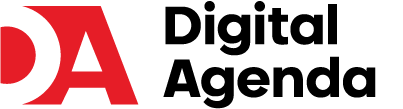Pinterest is like a big visual playground full of ideas, creativity, and inspiration. Whether it’s recipes, outfit ideas, room decor, or even ways to grow your side hustle, it’s all just a scroll away.
When I first got on Pinterest, I had no clue what to do. I’d see pretty images and save a few randomly, but I didn’t really understand what I should be pinning or how it even worked.
Over time, though, I started figuring things out, and honestly, Pinterest has become one of my favorite tools for both inspiration and productivity.
In this post, I’ll share what to pin on pinterest and helpful Pinterest ideas for beginners that’ll not only help you get started but also make your profile feel like your own little space on the internet.
Disclosure: This post contains affiliate links, so if you make a purchase, I’ll earn a commission at no extra cost to you.
1. Repost Others’ Pins
A great way to start on Pinterest is by saving pins from other users. Think of it like collecting ideas that inspire you. It’s simple: just save posts you find helpful, beautiful, or interesting on your own boards.
If you’re using Pinterest for a blog, business, or side project, it helps to be more focused. Save content that fits your niche or the interests of your audience. For example, someone running a fitness page might save:
- Healthy meal plans
- Quick home workout ideas
- Motivational fitness quotes
Saving this kind of content builds a collection that others in your niche will enjoy. Over time, it helps shape your Pinterest profile into a valuable resource for people looking for similar ideas.
Look for high-quality pins that match your goals, and stay consistent with the theme of your boards.
2. Share Your Own Original Content
Re-pinning is a great way to begin, but if you’re using Pinterest to grow something, like a blog, business, or personal brand, sharing your own content is where the real magic starts.
For that, it’s best to switch to a Pinterest Business account. It’s free, and it gives you access to extra tools like analytics, ads, and options to create pins that link directly to your website or shop. If you’re trying to drive traffic, grow an audience, or promote your services, this is a must.
You can share all kinds of content, blog posts, product pages, YouTube videos, lead magnets, or anything that’s helpful to your audience. I started by pinning blog articles I had already written, and it slowly began bringing in consistent visitors.
To make things easier, I use BlogToPin, a Pinterest automation tool that saves me a ton of time. It lets you schedule pins for an entire month in just minutes. It also:
- Automatically generates catchy titles and descriptions
- Picks the best board for each pin using AI
- Works smoothly with Canva templates
- Even creates unique images if you don’t already have them
This tool has been a game-changer for me. It’s helped me stay consistent without spending hours on Pinterest every week. If you’re serious about growing on Pinterest without burning out, BlogToPin is definitely worth trying out.
And if you’re designing pins yourself, tools like Canva make it super easy to create beautiful visuals that stand out in the feed.
Try BlogToPin free3. Share “How-To” and DIY Pins
One thing I quickly noticed on Pinterest is that people love content they can use. Practical tips, step-by-step guides, and DIY ideas always seem to get the most saves and clicks.
How-to and DIY pins are super popular, and they work in almost every niche. Think about things like:
- Easy cooking recipes with step-by-step photos
- DIY home decor or renovation guides
- Simple craft projects
- Makeup or hairstyle tutorials
- Gardening tips and tricks
- Quick workout routines
- Budgeting or money-saving ideas
- Tech setup or problem-solving guides
The goal is to make things easier for people. If your pin can help someone solve a problem, try something new, or improve their life, it’s already ahead of the game.
I’ve created how-to pins linked to blog posts, but sometimes I also post short videos directly on Pinterest. Simple tutorials or even voice-over walkthroughs can do really well, especially if they’re clear and to the point.
For design, Canva is still my go-to. For videos, I’ve used VEED.IO, which makes editing super easy without needing to download anything. It’s a smooth process even if you’re not very tech-savvy.
The best part? These types of pins not only help people but also position you as someone they can trust and learn from in your niche.
4. Pin Your Products (If You Sell Online)
If you run an online shop or sell digital or physical products, Pinterest can be a goldmine for reaching new customers. People here actually come looking for things to buy, which makes it very different from many other platforms.
In fact, many Pinterest users say they’ve discovered new products or brands while scrolling through the app. That’s why I started pinning my own product pages too.
What makes it even better is Pinterest’s Product Pins.
These are special pins that show helpful info like:
- The price of the product
- Availability (in stock or not)
- A short description
It’s a simple way to showcase what you’re selling without making it feel too salesy. There are two easy ways to set this up:
- Upload your product catalog directly to Pinterest
- Add meta tags to your website so that when someone pins a product from your site, it becomes a Rich Pin
Rich Pins are amazing because they update automatically if you change your price, product details, or availability on your site.
If you’re using Shopify, you’re in luck. Pinterest has an app that connects directly to your Shopify store. It makes everything easier, syncing products, tracking what’s working, and even running ads.
I found that adding pins for my products not only brought in traffic but also helped me build brand awareness with people who were already in a “buying” mindset.
So if you sell anything online — even digital items like ebooks or templates, don’t skip this step. Your ideal customer might already be searching for what you offer.

Start Selling Online with Shopify
Learn how to set up your store, manage products, and start selling online effortlessly.
5. Share Before and After Images
Before-and-after images are great for catching attention, especially if your niche involves any kind of transformation. I’ve seen how well they work on Pinterest — they stand out and make people want to know the story behind the change.
This works really well for things like:
- Fitness progress
- Home makeovers
- Skincare results
- DIY projects
- Organizing or cleaning spaces
If it shows a clear “before” and “after,” it can be powerful.
These types of pins don’t just get clicks, they help build trust. They show real results and give people a reason to believe in what you’re offering.
Whether it’s your service, product, or just helpful content, it shows that what you share can actually make a difference.
6. Create Infographics
Infographics are one of my favorite ways to share helpful information quickly. They break down big ideas into small, easy-to-understand pieces, all in one image.
Think of it like a quick guide that shows the whole process step by step. For example, I once made an infographic about a simple morning fitness routine, and it got a lot more engagement than I expected.
Infographics work well on Pinterest because:
- They’re vertical and fit perfectly in the feed
- They’re packed with valuable info
- They’re easy to follow at a glance
People love saving these because they’re both visual and useful.
I usually use Canva to create mine. It has ready-made templates, so even if you’re not a designer, you can still make something that looks clean and professional. Just pick a topic from your niche and start turning that idea into a visual story.
7. Pin Inspirational Quotes
I’ve found that inspirational quotes work surprisingly well on Pinterest. People scroll through looking for a quick dose of motivation, something that makes them pause, feel better, or think differently.
That’s why I started mixing a few quote pins into my content plan. Whether it’s about life, business, fitness, or mindset, these short quotes really connect with people. I usually pair them with simple backgrounds that match my brand style.
They’re super easy to create and tend to get more saves and shares than regular content.
But here’s the thing, I don’t rely only on quotes. I just sprinkle them in alongside my how-to content, infographics, and pins that link back to my site. It’s a nice way to keep things fresh while still giving value to my audience.
8. Share Seasonal Content
One thing I quickly learned about Pinterest is how much people love planning ahead—especially for seasonal events. Whether it’s Halloween, Christmas, summer breaks, or even back-to-school, users are always searching for ideas weeks (sometimes months) in advance.
What I do is check out trends.pinterest.com to see what’s starting to get attention. It helps me come up with pin ideas that match the season and stay ahead of the curve.
For example, when I was working on content around October, I created pins for budget Halloween costumes and fall home decor. They picked up traction pretty fast.
If you’re in a niche like food, fashion, or events, this kind of content can really connect with your audience. Just think about what people are looking for during certain times of the year and build your pins around that.
9. Create Gift Guides
Pinterest is one of my favorite places to look for gift ideas, and I’ve noticed I’m not the only one. A lot of people come here when they’re stuck on what to buy for someone special.
So I started creating simple gift guides and sharing them as pins. These could be images, quick videos, or even infographics with a nice layout. I like to focus on different occasions, like birthdays, holidays, weddings, and even graduation gifts.
One thing that really helps is making guides for every budget. I usually add a few low-cost gift options, some mid-range ones, and a couple of premium picks too. That way, there’s something for everyone, whether they’re shopping big or just looking for a small, thoughtful gift.
If you’re into affiliate marketing like me, these gift guides can also help you earn from the products you share. But even if you’re not selling anything, you can still help your audience by linking back to the original sources. It’s a great way to build trust and offer real value.
10. Pin Video Content
Video content is huge right now, and it’s only going to grow. I’ve read that by 2025, most of the content online will be video, which honestly makes sense. People love watching short, helpful clips that explain things quickly.
When I started pinning videos on Pinterest, I noticed they get way more engagement than regular image pins. Videos just have a way of pulling people in. Whether it’s showing how a product works, a quick tutorial, or just a useful tip, video pins make everything feel more real and easier to understand.
What I really like is that these videos start playing automatically in the feed, so they catch attention without users needing to click anything. I always make sure the cover image is eye-catching too; it helps stop the scroll.
If you’re not sure where to start, just keep it simple. I usually create short clips that match the kind of content I already post.
And no, you don’t need any fancy tools. I’ve been using VEED.IO, which works directly in the browser and is super beginner-friendly. Definitely worth trying if you want to give video pins a go.
5 Tips That Helped Me Succeed with Pinning
When I started using Pinterest seriously, I had to learn a few important things the hard way. Here are some tips that really made a difference for me and might help you too:
- Keep your profile clean and clear: I made sure my profile had a proper photo and a short, interesting bio. I also used keywords in my bio so people instantly knew what kind of content I share.
- Use high-quality visuals: Pinterest is all about how things look. I try to only use bright, clear images or videos that look good on both mobile and desktop. It helps your pins stand out.
- Think like your audience: Before I post anything, I ask myself, what would someone type into find this? I add those simple keywords to my pin title, description, and board name so more people can discover it.
- Be consistent: I’ve seen better results when I post regularly. Even if it’s just a few pins a week, it keeps my account active and growing.
- Engage with others: I make an effort to repin helpful content from others and sometimes leave a quick like or save. It’s a great way to connect and grow naturally.
Most people come to Pinterest looking for ideas and inspiration for something new. Once I started sharing helpful, action-based content that actually solves a problem or sparks an idea, that’s when I noticed real growth.
In Summary
I hope these 10 Pinterest content ideas help you get started with confidence and a clear direction.
You don’t need to do everything at once. Start small—try re-pinning helpful posts, then slowly mix in your own original content. I’ve found that things like how-to guides, product pins, before-and-after images, infographics, and even short videos work really well. Seasonal ideas and gift guides also catch a lot of attention.
Don’t forget the tips I shared earlier. They’ve really helped me stay consistent and grow over time.
Just be patient. Pinterest takes a little time, but if you stick with it, you’ll start seeing results. It’s a great way to inspire others, drive traffic to your site, and maybe even build something bigger.
Wishing you all the best.